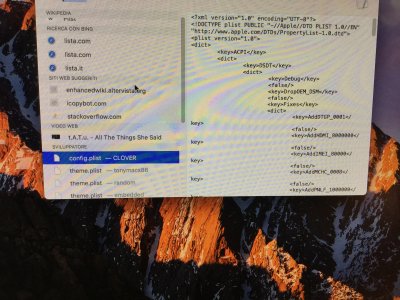- Joined
- Dec 7, 2016
- Messages
- 66
- Motherboard
- Asus Z170M-PLUS
- CPU
- Intel i5 6500
- Graphics
- HD530
- Mac
- Mobile Phone
Hi, I have finally installed Mac OS sierra on my pc and it is working fine but when I have restarted the pc I have selected the ssd with sierra but after that the program show me the screen below and than it reboot like a loop (sorry for my bad English but I am Italian)