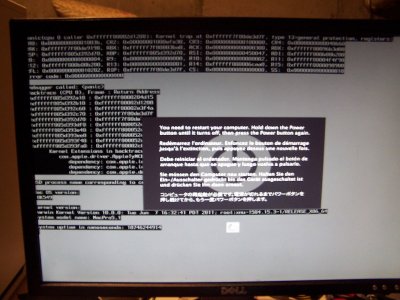- Joined
- Oct 4, 2011
- Messages
- 9
- Motherboard
- OS X 10.8.5
- CPU
- ntel Core i7-2600K Processor 3.4GHz 8 MB Cache Socket LGA1155
- Graphics
- NVIDIA GK104 2048 MB
- Mac
- Classic Mac
- Mobile Phone
Hey all - pretty excited about building this Hackintosh, put it together no problem and launching OSX after install got me pretty happy. But I've been encountering some hangups since then after running Multibeast and rebooting, and it'd be great if some of you seasoned vets could point me in the right direction.
System specs - (mostly followed CustoMac build 4)
GIGABYTE GA-Z68MX-UD2H-B3
Intel i7 2600k Processor
GIGABYTE ATI Radeon HD6870
16gb of DDR3
Following some initial guides had my system hitting the Kernal Panic, so I followed this DSDT guide in order to update from my retail SL (10.6.3) to 10.6.8. And now I'm stuck on the Apple grey screen.
Just for the record:
Bios is config'd correctly.
Only 4gb of Memory is in
Using on-board video via VGA (putting video card in and booting from HD goes to gray screen, then blacks out screen and does nothing. Computer stays on) Also tried 2 different VGA-to-DVI connectors. Not sure what to try next...
Chimera is installed but I don't know how that can help. Any additional diagnostics I can do to help troubleshoot, please let me know.
Many, many thanks in advance
*SOLVED - Needed to change Graphics Enabler to Off for ATI board *
*
Setup reported working with Sound, network, and full accelerated graphics. Sweet deal!
System specs - (mostly followed CustoMac build 4)
GIGABYTE GA-Z68MX-UD2H-B3
Intel i7 2600k Processor
GIGABYTE ATI Radeon HD6870
16gb of DDR3
Following some initial guides had my system hitting the Kernal Panic, so I followed this DSDT guide in order to update from my retail SL (10.6.3) to 10.6.8. And now I'm stuck on the Apple grey screen.
Just for the record:
Bios is config'd correctly.
Only 4gb of Memory is in
Using on-board video via VGA (putting video card in and booting from HD goes to gray screen, then blacks out screen and does nothing. Computer stays on) Also tried 2 different VGA-to-DVI connectors. Not sure what to try next...
Chimera is installed but I don't know how that can help. Any additional diagnostics I can do to help troubleshoot, please let me know.
Many, many thanks in advance
*SOLVED - Needed to change Graphics Enabler to Off for ATI board
Setup reported working with Sound, network, and full accelerated graphics. Sweet deal!