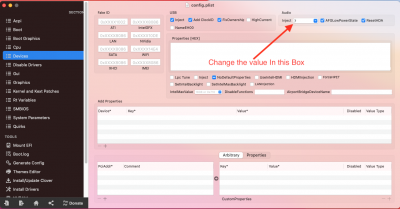- Joined
- Aug 21, 2020
- Messages
- 6
- Motherboard
- Gigabyte Z390UD
- CPU
- Intel i7
- Graphics
- Gigabyte 5700 xt
Try changing to alcid=7 in config.plist and reboot for change to take place, you may to clean NvRAM as well.
So sorry for the lack of experience here... where would I change to alcid=7 on the config.plist in clover and whats the process for clean NvRam?