- Joined
- Sep 23, 2016
- Messages
- 174
- Motherboard
- Z390 Designare
- CPU
- i9 9900k
- Graphics
- Nitro+ Vega 64
- Mac
- Mobile Phone
Thanx to the CUDA optimization.
Hi all
can't even try to bench (Geekbench) my build with an 5 Ghz OC. The system crashes every times. At 4,7 Ghz it's very stable. (and 29200 with GeekBench MC)
I think this issue comes with my 3600Mhz Corsair.
I'm not a expert in OC and i just want to know the maximum bench. Don't need much power it's just for my own information.
I think the problem is the frequency, in fact I have 2x16Gb Corsair 3200MHz and with XMP active I get 29000 in MC (CPU @ 4.8), but if I set the frequency of ram @ 3000 I get 30000. Obviously with 4 banks of ram you still get a higher score.Hi
i had some issues with a DDR4 G.Skill i bought to quickly (not really supported i guess). So i decided to buy 2x8 Corsair 3600Mhz (from the QVL these time). Before i sell the G.Skill i tried to plug them with the Corsair and i go up to 31600 with Geekbench! (4,8 Ghz). Now i want to buy 2 other Corsair... don't don't don't don't!
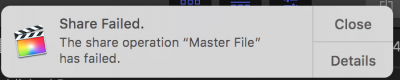
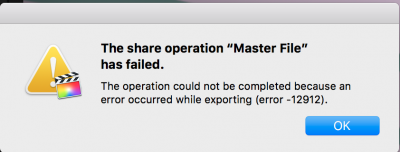

I run 10.13.4 but made a clean install. I managed to screw up the sound with two different methods. Followed Toledas guide to undo and delete. Then boomers again. Tada!
Hi, I'm using Final Cut Pro 10.4 with macOS 10.13.4 using this build and I can't seem to export videos using h.264. I get an error with a failed export message. Does anyone knows how to fix this?
Also, I get an "Unknown" processor name, is this fixable and does it affect performance in any way?
I'm kinda new to hackintosh, I'll appreciate it a lot if anyone can help me to solve this.
Thanks.
PS: I had a problem with my USB 3.0 ports not working, I fixed it using the dart=0 Argument in Clover's "Boot" tab. Hope it's useful for someone.
View attachment 327350
View attachment 327351
View attachment 327353
Sorry to hear that BoomR's way didn't work for you. But glad that you found another solution. Yes, that AppleHDA is golden to have a copy of.I just formated and made a clean install. I followed BoomR's guide again, and no sound options.
PS: I formated again, I didn't install any audio driver. I'm gonna wait to see what are the steps. I also made a copy of AppleHDA.kext just in case. I don't want to fresh install again, i'm tired of it lol.
PS: Ok I installed the audio with AppleALC method and it works... jesus christ. They should update this guide
