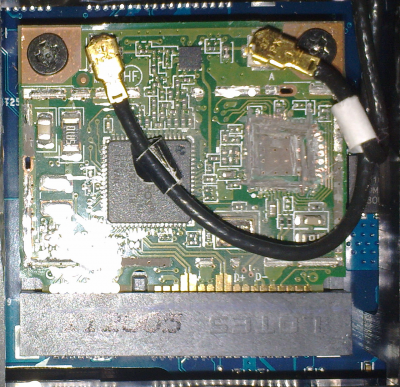- Joined
- Jun 30, 2010
- Messages
- 59
- Motherboard
- probook 4530
- CPU
- i7 2630qn. 2ghz
- Graphics
- Cd3000
- Mac
- Classic Mac
- Mobile Phone
been trying to get my bluetooth module out of a macbook pro working with my 4530s but the only way it would work after sleep was to take out the mini pci wifi/ card, i've been thinking for a while why dont i just take the bluetooth chip off the card and today I did , didn't do a very neat job of it at all only had a big soldering iron and a three year old to help so in the end i just cut it off with a little circular saw ,, but hay it works or doesn't depending on which way you look at it, my probook now has bluetooth after sleep, doesn't wake with the magic mouse like my desktop did but it's stays connected , I mite get another wifi/bluetooth card and take the chip off properly. next just need to hide the macbook bluetooth module inside and she'll be good to go 
oh and the wifi still works as befor
oh and the wifi still works as befor