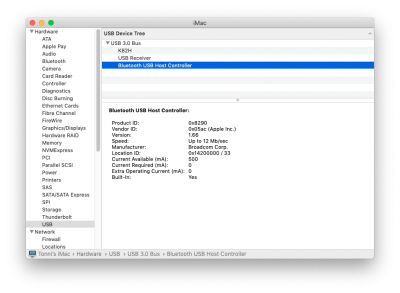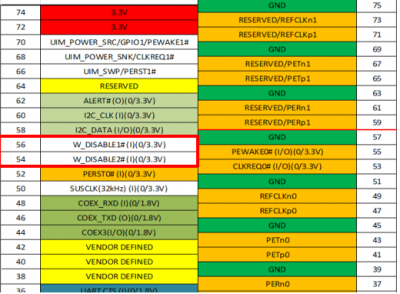- Joined
- Oct 21, 2018
- Messages
- 22
- Motherboard
- ASRock Z370M Pro4
- CPU
- i5-8400
- Graphics
- RX 560
- Mac
OS: macOS 10.14.1 (18B75)
Wifi BT card: BCM943602CS
Bluetooth randomly not available after sleep, I can see it on System Information -> USB list, it's just not working anymore, I can fix it by rebooting, but I want to know why, is there a place to check bluetooth log or something?
Thanks.
Wifi BT card: BCM943602CS
Bluetooth randomly not available after sleep, I can see it on System Information -> USB list, it's just not working anymore, I can fix it by rebooting, but I want to know why, is there a place to check bluetooth log or something?
Thanks.