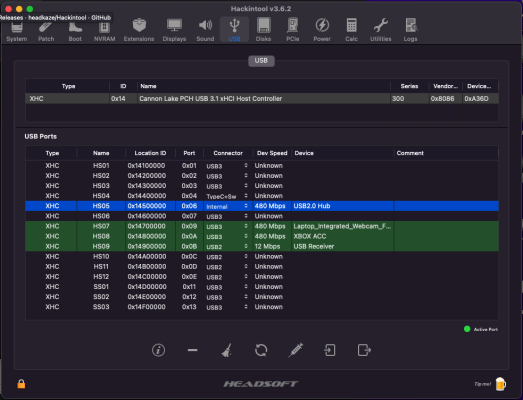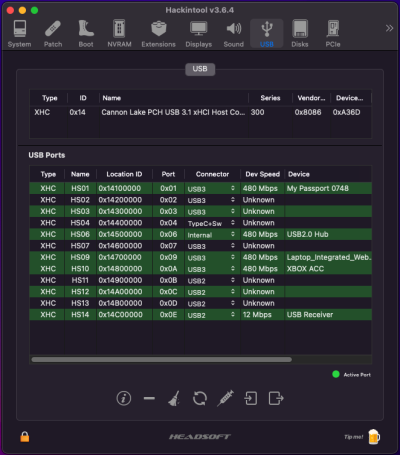Edhawk
Moderator
- Joined
- Aug 2, 2013
- Messages
- 6,322
- Motherboard
- Asus ROG Strix X570-F Gaming
- CPU
- Ryzen 9 3900X
- Graphics
- RX 6700 XT
- Mac
- Mobile Phone
AirportBrcmFixup.kext can be helpful, especially for fixing which driver is to be used in pre-Catalina versions of macOS, and for setting/fixing the Country Code.
It is clear the Bluetooth module shown in the screenshots above lacks a mac address. The System Information > Bluetooth report shows the mac address as all zero's.
Here is a screenshot of your motherboard layout. At the bottom of the board, centre below the head of the lowest M.2A slot lies two USB2 header ports highlighted in magenta rectangle. Which do you have the Bluetooth cable connected to?
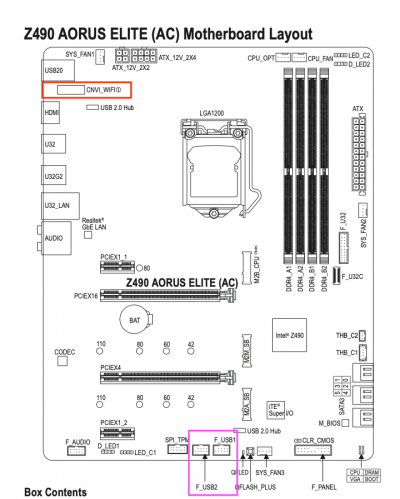
The Red rectangle highlights your CNVI connector and the built-in Intel WiFi/Bluetooth card. Have you removed this card? Have you disabled the CNVI connector in the bios or with a custom SSDT-NO-CNVW.aml? Copy of the SSDT-No-CNVW.aml is attached.
The Broadcom and Intel WiFI/BT cards may be clashing in macOS, if they are both connected to the motherboard. This was quite a common issue when the first Z390 board appeared on the market.
It is clear the Bluetooth module shown in the screenshots above lacks a mac address. The System Information > Bluetooth report shows the mac address as all zero's.
Here is a screenshot of your motherboard layout. At the bottom of the board, centre below the head of the lowest M.2A slot lies two USB2 header ports highlighted in magenta rectangle. Which do you have the Bluetooth cable connected to?
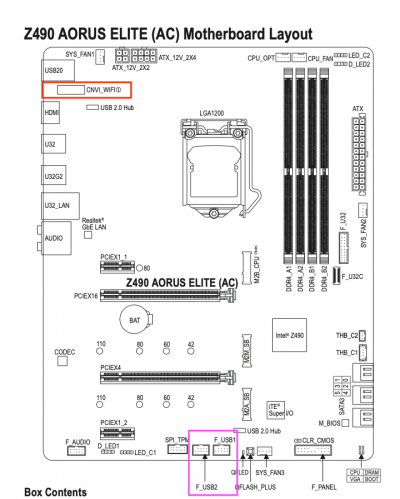
The Red rectangle highlights your CNVI connector and the built-in Intel WiFi/Bluetooth card. Have you removed this card? Have you disabled the CNVI connector in the bios or with a custom SSDT-NO-CNVW.aml? Copy of the SSDT-No-CNVW.aml is attached.
The Broadcom and Intel WiFI/BT cards may be clashing in macOS, if they are both connected to the motherboard. This was quite a common issue when the first Z390 board appeared on the market.