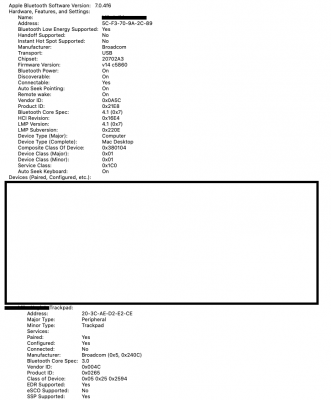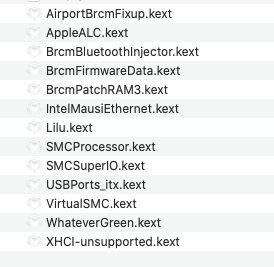- Joined
- May 8, 2020
- Messages
- 11
- Motherboard
- ASROCK Z390 Phantom Gaming-ITX/ac
- CPU
- i5-9600K
- Graphics
- PowerColor RX 5700
- Mac
- Mobile Phone
I've got my bluetooth partially working on Catalina but audio is choppy and Magic Trackpad 2 won't connect.
ASROCK Z390 Phantom Gaming-ITX/ac (Bios is v4+)
Catilina 10.15.4
Bluetooth:
- [0a5c:21e8] Bluetooth USB Dongle (20702A1)
- See attachment for system info
- Firmware successfully updated to 5860 using BcrmPatchRam3 (https://github.com/acidanthera/BrcmPatchRAM). Using RehabMan's BcrmPatchRam2 did not seem to update the firmware version.
Issues:
1. I can successfully connect PowerBeats headphones. Some audio plays but very choppy (not far from computer). Disconnections happen. See attached image for dropped packets.
2. I cannot connect my Magic Trackpad 2. Status quickly flips to "Connected" then to "Not Connected".
3. Apple Keyboard fails to connect as well.
Attempts:
- I've attempted various versions of BrcmPatchRam
- I've reset my bluetooth module
- Various long-shots
Please help
ASROCK Z390 Phantom Gaming-ITX/ac (Bios is v4+)
Catilina 10.15.4
Bluetooth:
- [0a5c:21e8] Bluetooth USB Dongle (20702A1)
- See attachment for system info
- Firmware successfully updated to 5860 using BcrmPatchRam3 (https://github.com/acidanthera/BrcmPatchRAM). Using RehabMan's BcrmPatchRam2 did not seem to update the firmware version.
Issues:
1. I can successfully connect PowerBeats headphones. Some audio plays but very choppy (not far from computer). Disconnections happen. See attached image for dropped packets.
2. I cannot connect my Magic Trackpad 2. Status quickly flips to "Connected" then to "Not Connected".
3. Apple Keyboard fails to connect as well.
Attempts:
- I've attempted various versions of BrcmPatchRam
- I've reset my bluetooth module
- Various long-shots
Please help