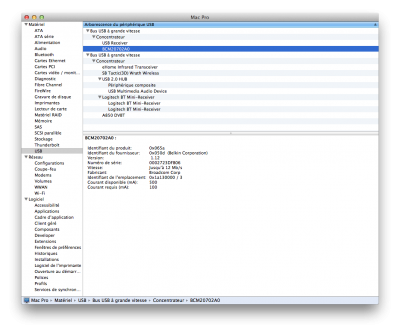Hi there,
For me it was also the case, Belkin adapter wasn't recognized out of the box and a little plist editing is needed.
So, begin by opening System Information and locate your Bluetooth USB Receiver, like this:
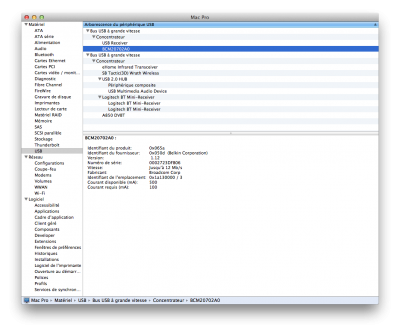
Then take note of the two following values:
Product_ID: (in my case 0x065a which equals 1626 in decimal)
Vendor_ID: (in my case 0X050d which equals 1293 in decimal)
Then, copy/paste the following file:
/System/Library/Extensions/IOBluetoothFamily.kext to a location of your choice.
Right-click on it, Shown Package content.
Go into
Content/Plugins/, and Right-click
BroadcomBluetoothHCIControllerUSBTransport.kext, then Show package content.
Finally, navigate to
Content/, and open
Info.plist file with
TextEditor.
You should see something like that at the end of the file:
Code:
<string>com.apple.iokit.BroadcomBluetoothHCIControllerUSBTransport</string>
<key>IOClass</key>
<string>BroadcomBluetoothHCIControllerUSBTransport</string>
<key>IOProviderClass</key>
<string>IOUSBDevice</string>
<key>idProduct</key>
<integer>156</integer>
<key>idVendor</key>
<integer>1118</integer>
</dict>
</dict>
<key>NSHumanReadableCopyright</key>
<string>Copyright © 2002 -2013 Apple Inc. All rights reserved.</string>
<key>OSBundleLibraries</key>
<dict>
<key>com.apple.iokit.AppleBluetoothHCIControllerUSBTransport</key>
<string>1.0.0</string>
<key>com.apple.iokit.IOACPIFamily</key>
<string>1.0.0</string>
<key>com.apple.iokit.IOPCIFamily</key>
<string>1.0.0</string>
<key>com.apple.iokit.IOUSBFamily</key>
<string>3.2.7</string>
<key>com.apple.kpi.iokit</key>
<string>8.0</string>
<key>com.apple.kpi.libkern</key>
<string>8.0</string>
<key>com.apple.kpi.mach</key>
<string>8.0</string>
<key>com.apple.kpi.unsupported</key>
<string>8.0</string>
</dict>
<key>OSBundleRequired</key>
<string>Safe Boot</string>
</dict>
</plist>
You have to add a section into that plist, with the ID's you've previously taken note of.
In my case, the section to be added would look like this:
(
PLEASE NOTE that in your case, if the values you found for Vendor_ID and Product_ID do not match mines, replace them with yours)
Code:
<key>BroadcomUSBBluetoothHCIController - Belkin BT4.0 Adapter</key>
<dict>
<key>CFBundleIdentifier</key>
<string>com.apple.iokit.BroadcomBluetoothHCIControllerUSBTransport</string>
<key>IOClass</key>
<string>BroadcomBluetoothHCIControllerUSBTransport</string>
<key>IOProviderClass</key>
<string>IOUSBDevice</string>
<key>idProduct</key>
<integer>[B]1626[/B]</integer>
<key>idVendor</key>
<integer>[B]1293[/B]</integer>
</dict>
So, the end of modified Info.plist file would look like this:
Code:
<string>com.apple.iokit.BroadcomBluetoothHCIControllerUSBTransport</string>
<key>IOClass</key>
<string>BroadcomBluetoothHCIControllerUSBTransport</string>
<key>IOProviderClass</key>
<string>IOUSBDevice</string>
<key>idProduct</key>
<integer>156</integer>
<key>idVendor</key>
<integer>1118</integer>
</dict>
<key>BroadcomUSBBluetoothHCIController - Belkin BT4.0 Adapter</key>
<dict>
<key>CFBundleIdentifier</key>
<string>com.apple.iokit.BroadcomBluetoothHCIControllerUSBTransport</string>
<key>IOClass</key>
<string>BroadcomBluetoothHCIControllerUSBTransport</string>
<key>IOProviderClass</key>
<string>IOUSBDevice</string>
<key>idProduct</key>
<integer>1626</integer>
<key>idVendor</key>
<integer>1293</integer>
</dict>
</dict>
<key>NSHumanReadableCopyright</key>
<string>Copyright © 2002 -2013 Apple Inc. All rights reserved.</string>
<key>OSBundleLibraries</key>
<dict>
<key>com.apple.iokit.AppleBluetoothHCIControllerUSBTransport</key>
<string>1.0.0</string>
<key>com.apple.iokit.IOACPIFamily</key>
<string>1.0.0</string>
<key>com.apple.iokit.IOPCIFamily</key>
<string>1.0.0</string>
<key>com.apple.iokit.IOUSBFamily</key>
<string>3.2.7</string>
<key>com.apple.kpi.iokit</key>
<string>8.0</string>
<key>com.apple.kpi.libkern</key>
<string>8.0</string>
<key>com.apple.kpi.mach</key>
<string>8.0</string>
<key>com.apple.kpi.unsupported</key>
<string>8.0</string>
</dict>
<key>OSBundleRequired</key>
<string>Safe Boot</string>
</dict>
</plist>
Now,
backup your Original Non-Modified /System/Library/Extensions/IOBluetoothFamily.kext, and copy/paste the modified one into
/System/Library/Extensions/
And, at last, Repair Permissions AND Rebuild Cache with a KEXT Utility such as "
KEXT Wizard", reboot, you're good to go!

PS: For convenience, I uploaded my modified KEXT working with OS X 10.8.4
But be sure to check you Vendor_ID and Product_ID in System Information first, as those values may not be the same (even if it's really unlikely that they would change it...)
View attachment IOBluetoothFamily.kext.zip