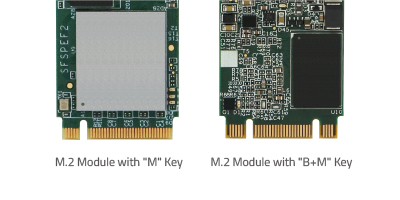I'll admit I have gained a bit of knowledge over the years. But have not had to deal with this issue on any of my hacks.
I use Logitech K270 and MK540 wireless Keyboard/Mouse combo's on most of my systems and don't have any connection or wake issues, other than having to double-tap the mouse or a keyboard key to wake the system.
I have a couple of systems using Apple Magic Mouse/Trackpads and Magic keyboards, which connect via Bluetooth to an Apple Airport/Bluetooth card (BMC3460.... cards mounted on a PCIe adapter not one of the pre-built Fenvi cards). As far as I can remember these also work without any issues on my Hacks and real Mac (iMac 2010).
Previous Fixes:
Do you remove the 'Fixes' you apply to the system, once you figure out they are not going to work? If you don't then they could be complicating the system wake issue.
System-wide Power Settings:
How do you have your System Power set?
I use these Terminal Commands after each major update:
sudo pmset -g
Disable Hibernation
sudo pmset -a hibernatemode 0
sudo rm /var/vm/sleepimage
sudo mkdir /var/vm/sleepimage
Disable other hibernation options
sudo pmset -a standby 0
sudo pmset -a autopoweroff 0
sudo pmset powernap 0
sudo pmset proximitywake 0
This is what my system power settings look like in Terminal:
EdwardsiMac1Cat ~ % sudo pmset -g
Password:
System-wide power settings:
Currently in use:
standby 0
Sleep On Power Button 1
womp 1
hibernatefile /var/vm/sleepimage
powernap 0
networkoversleep 0
disksleep 10
standbydelayhigh 86400
sleep 30 (sleep prevented by sharingd)
autopoweroffdelay 259200
hibernatemode 0
autopoweroff 0
ttyskeepawake 1
displaysleep 30
highstandbythreshold 50
standbydelaylow 86400
EdwardsiMac1Cat ~ %
Not sure if running these commands will help but it won't hurt to try them.
In regards your first post in this thread:
M.2 Socket compatibility:
Just so you know the CNVI connector on your motherboard is not suitable for use with an NVME drive, it may take a M.2 SSD, but the see these extracts from a M.2 guide:
Keys & Sockets:
An M.2 SSD is "keyed" to prevent insertion of a card connector (male) to an incompatible socket (female) on the host. The M.2 specification identifies 12 key IDs on the module card and socket interface but M.2 SSDs typically use three common keys: B, M, and B+M. You may find the key type labeled on or near the edge connector (or gold fingers) of the SSD. Before deploying M.2 SSDs, determine the type of socket on the host and check the module connector keying, as each connector should be inserted only in the appropriate socket.
M.2 SATA SSDs can be B+M-keyed (so they can fit in sockets for B-keyed and M-keyed modules), while M.2 NVMe SSDs for PCIe 3.0 x4 lane are M-keyed.
M.2 connectors on the host are called "sockets." Each socket has a unique mechanical key, and modules are not interchangeable between sockets. According to PCI Express M.2 Specifications Rev. 1.1, the sockets are distinguished as follows:
- Socket 1: Connectivity (CNVI) socket for Wi-Fi®, Bluetooth®, NFC (near-field communication) or Wi-Gig.
- Socket 2: WWAN/SSD/Other Socket that will support various WWAN+GNSS (global navigation satellite system) solutions, various SSD and SSD Cache configurations, and other yet-undefined solutions. (If the motherboard has a Socket 2 for a WWAN card and it is not in use, the socket may accommodate a B+M-keyed small M.2 SSD. Please refer to your motherboard documentation for details).
- Socket 3: SSD Drive Socket with SATA or up to four PCIe lanes.
The CNVI connector will be 'Socket 1' and an NVME drive would require a 'Socket 3' connector.