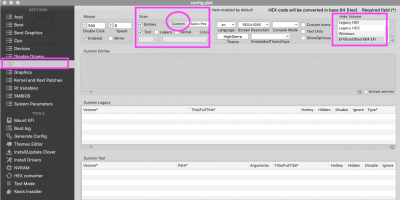You are using an out of date browser. It may not display this or other websites correctly.
You should upgrade or use an alternative browser.
You should upgrade or use an alternative browser.
Blinking Underscore
- Thread starter Joako.Lab
- Start date
-
- Tags
- blinking boot clover high sierra
- Status
- Not open for further replies.
- Joined
- Jul 25, 2012
- Messages
- 6,663
- Motherboard
- Gigabyte GA-Z77X-UP5 TH
- CPU
- i7-3770K
- Graphics
- HD 4000+GT 710
- Mac
- Mobile Phone
Hi when i start the pc sometimes enters to clover and sometimes it shows a blinking underscore in the left corner and i have to shut down the pc. the clover is uefi.
- Go to BIOS[del key on reboot]
- In BIOS Features> Boot Option Priorities select your UEFI System Disk as First Boot.
- Select each device under first boot, one at a time and click DISABLE
- Repeat until you have only your UEFI System Hard disk in Boot Option Priorities in First Boot , everything else Disabled
- F-10 to save and Reboot
- Press F-12
- Select your UEFI System Disk to enter CBM screen
- In the next couple of reboots, use F-12 boot selection
- Joined
- Sep 27, 2018
- Messages
- 29
- Motherboard
- GigabyteGA-H61M-S1
- CPU
- i5-3340
- Graphics
- RX 460
- Mobile Phone
Hope this fixes your issue
- Go to BIOS[del key on reboot]
- In BIOS Features> Boot Option Priorities select your UEFI System Disk as First Boot.
- Select each device under first boot, one at a time and click DISABLE
- Repeat until you have only your UEFI System Hard disk in Boot Option Priorities in First Boot , everything else Disabled
- F-10 to save and Reboot
- Press F-12
- Select your UEFI System Disk to enter CBM screen
- In the next couple of reboots, use F-12 boot selection
i did but it still happens sometimes and when i go to bios the are for clover legacy volumes behind uefi disk that i had disabled before[/QUOTE]
Last edited:
- Joined
- Jul 25, 2012
- Messages
- 6,663
- Motherboard
- Gigabyte GA-Z77X-UP5 TH
- CPU
- i7-3770K
- Graphics
- HD 4000+GT 710
- Mac
- Mobile Phone
Is your BIOS Version upgradable to the latest ? Then do so.i did but it still happens sometimes and when i go to bios the are for clover legacy volumes behind uefi disk that i had disabled before
If you already have the latest BIOS, then Flash with the same BIOS version. After successful flash and automatic shut down and reboot you will have to reset all BIOS options for macOS UEFI boot , making sure you have the Year/Month/Date and Time current and to your Time zone.
Upload your Config.plist from System Disk's EFI>EFI>CLOVER> for a look.
- Joined
- Sep 27, 2018
- Messages
- 29
- Motherboard
- GigabyteGA-H61M-S1
- CPU
- i5-3340
- Graphics
- RX 460
- Mobile Phone
I'll try updating my bios, now i send you the config.plistIs your BIOS Version upgradable to the latest ? Then do so.
If you already have the latest BIOS, then Flash with the same BIOS version. After successful flash and automatic shut down and reboot you will have to reset all BIOS options for macOS UEFI boot , making sure you have the Year/Month/Date and Time current and to your Time zone.
Upload your Config.plist from System Disk's EFI>EFI>CLOVER> for a look.
Attachments
- Joined
- Jul 25, 2012
- Messages
- 6,663
- Motherboard
- Gigabyte GA-Z77X-UP5 TH
- CPU
- i7-3770K
- Graphics
- HD 4000+GT 710
- Mac
- Mobile Phone
Did you find any change in boot after. BIOS Flash?I'll try updating my bios, now i send you the config.plist
Try changing config.plist>Gui as shown in edited image.
Attachments
- Joined
- Sep 27, 2018
- Messages
- 29
- Motherboard
- GigabyteGA-H61M-S1
- CPU
- i5-3340
- Graphics
- RX 460
- Mobile Phone
i havent updated the bios yet because i was busy but first ill try changing the config plist because is easierDid you find any change in boot after. BIOS Flash?
Try changing config.plist>Gui as shown in edited image.
- Joined
- Sep 27, 2018
- Messages
- 29
- Motherboard
- GigabyteGA-H61M-S1
- CPU
- i5-3340
- Graphics
- RX 460
- Mobile Phone
the same is all at the last version dont work the underscore stillDid you find any change in boot after. BIOS Flash?
Try changing config.plist>Gui as shown in edited image.
- Joined
- Jul 25, 2012
- Messages
- 6,663
- Motherboard
- Gigabyte GA-Z77X-UP5 TH
- CPU
- i7-3770K
- Graphics
- HD 4000+GT 710
- Mac
- Mobile Phone
You have Windows in that PC? What Version? Is it in UEFI or Legacy Mode?the same is all at the last version dont work the underscore still
In your config.plist ACPI, I notice a lot of "Fixes" with [√]What were the reason to choose all of them? I suggest removing all except [√]FixShutdown
System Parameters. >[√] Expose SysVariables. what is it for?
Keep booting in verbose to determine what choices you need in ACPI spending upon the errors.
Attachments
- Joined
- Sep 27, 2018
- Messages
- 29
- Motherboard
- GigabyteGA-H61M-S1
- CPU
- i5-3340
- Graphics
- RX 460
- Mobile Phone
i dont know i use an clover.plist of internet, I have uefi windowsYou have Windows in that PC? What Version? Is it in UEFI or Legacy Mode?
In your config.plist ACPI, I notice a lot of "Fixes" with [√]What were the reason to choose all of them? I suggest removing all except [√]FixShutdown
System Parameters. >[√] Expose SysVariables. what is it for?
Keep booting in verbose to determine what choices you need in ACPI spending upon the errors.
- Status
- Not open for further replies.
Copyright © 2010 - 2024 tonymacx86 LLC