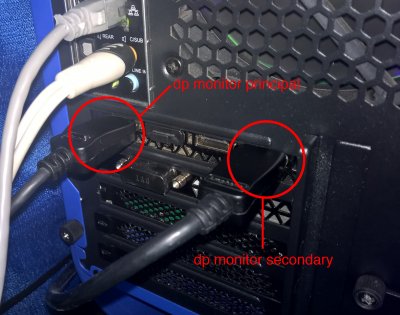- Joined
- Feb 15, 2016
- Messages
- 40
- Motherboard
- Z170-A
- CPU
- 6700K
- Graphics
- GTX980
- Mac
- Classic Mac
- Mobile Phone
Hello,
I've installed Sierra with user definition 14,2 and everything was ok. Then I changed it to 17,1 to match my skylake system and did the "Problem 4", "Method 3" fix, rebooted and the system was ok.
The only problem I'm having is after installing some applications like Photoshop, on the next reboot the black screen comes again. I have to use the 14,2 system definition to be able to boot and then I can go back to 17,1 without any issues on future boots.
Anyone have this issue too?
Edit: seems like rebuilding the kernel cache (sudo kextcache -system-prelinked-kernel & sudo kextcache -system-caches) allows me to boot again with 17,1. It's like the kernel cache isn't "sticking".
I've installed Sierra with user definition 14,2 and everything was ok. Then I changed it to 17,1 to match my skylake system and did the "Problem 4", "Method 3" fix, rebooted and the system was ok.
The only problem I'm having is after installing some applications like Photoshop, on the next reboot the black screen comes again. I have to use the 14,2 system definition to be able to boot and then I can go back to 17,1 without any issues on future boots.
Anyone have this issue too?
Edit: seems like rebuilding the kernel cache (sudo kextcache -system-prelinked-kernel & sudo kextcache -system-caches) allows me to boot again with 17,1. It's like the kernel cache isn't "sticking".
Last edited: