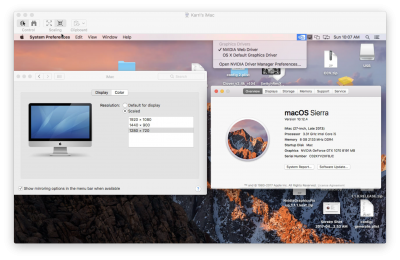- Joined
- Apr 3, 2017
- Messages
- 6
- Motherboard
- GA Z170X-Designare
- CPU
- i5 6600k
- Graphics
- MSI GTX 1070 Gaming X
- Mac
Hey everyone, my first post here. I recently changed from iMac to PC/Customac. Thanks for all the information so far.
Everything works fine in Windows (in 4k), and I can run MacOS with nvidia drivers disabled. However I cannot get the Nvidia Web Drivers working, always get a black screen in middle of the Apple logo loading. The monitor is not recognized (it shows as a Projector), and the card is not recognized either.
I've combed through the forums for different solutions but frankly running out of ideas.
What I've tried (as far as I can remember
- Updated Clover to 2.4k
- Installed EmuVariableUefi-64 & RC Scripts
- Disabled SIP (0x67)
- Bios CMS enabled and disabled (disabled seems to work better and show correct resolution)
- Changing SMBIOS from iMac 14,2 to iMac 17,2 and back to 14,2
- Booting with and without nvidia_drv=1 & nvidia inject
- AGDPfix
- Installing NvidiaGraphicsFix & Lilu.kext with Kextbeast
- Removing NvidiaGraphicsFix and Lilu
- Adding the runtime patch to config
- Hotplugging cables
- Reinstalling Nvidia Web Drivers (378.05.05f01)
- Generating new clover config with the Configurator
Build:
GA Z170X-Designare
i5 6600k
MSI GTX 1070 Gaming X
LG Ultrafine 5K
Display:
I've connected Display Port from 1070 to Gigabyte's MB DP-in, USB-c cable from MB to the Ultrafine 5k.
I haven't been able to connect to the monitor directly with DP to USB-C cable, or using DP - MiniDP -> Apple Thunderbolt2 to USB-C adapter. However it works fine in bios, with nvidia disabled and in windows. The display only seems work with USB-C to USB-C.
Bios:
CSM Support: Disabled
Initial Display Output: PCIe 1 Slot
Internal Graphics: Disabled
(Also cannot get the ethernet or audio working reliably. Ethernet works only with AppleIGB kext which ends up kernel panicing after few reboots, so I cannot test the screen sharing)
Appreciate for any ideas, I might have overlooked something stupid, or if anyone has similar MB & card build, I'd be interested to know what you did. Let me now if you need more info. Attached
Everything works fine in Windows (in 4k), and I can run MacOS with nvidia drivers disabled. However I cannot get the Nvidia Web Drivers working, always get a black screen in middle of the Apple logo loading. The monitor is not recognized (it shows as a Projector), and the card is not recognized either.
I've combed through the forums for different solutions but frankly running out of ideas.
What I've tried (as far as I can remember
- Updated Clover to 2.4k
- Installed EmuVariableUefi-64 & RC Scripts
- Disabled SIP (0x67)
- Bios CMS enabled and disabled (disabled seems to work better and show correct resolution)
- Changing SMBIOS from iMac 14,2 to iMac 17,2 and back to 14,2
- Booting with and without nvidia_drv=1 & nvidia inject
- AGDPfix
- Installing NvidiaGraphicsFix & Lilu.kext with Kextbeast
- Removing NvidiaGraphicsFix and Lilu
- Adding the runtime patch to config
- Hotplugging cables
- Reinstalling Nvidia Web Drivers (378.05.05f01)
- Generating new clover config with the Configurator
Build:
GA Z170X-Designare
i5 6600k
MSI GTX 1070 Gaming X
LG Ultrafine 5K
Display:
I've connected Display Port from 1070 to Gigabyte's MB DP-in, USB-c cable from MB to the Ultrafine 5k.
I haven't been able to connect to the monitor directly with DP to USB-C cable, or using DP - MiniDP -> Apple Thunderbolt2 to USB-C adapter. However it works fine in bios, with nvidia disabled and in windows. The display only seems work with USB-C to USB-C.
Bios:
CSM Support: Disabled
Initial Display Output: PCIe 1 Slot
Internal Graphics: Disabled
(Also cannot get the ethernet or audio working reliably. Ethernet works only with AppleIGB kext which ends up kernel panicing after few reboots, so I cannot test the screen sharing)
Appreciate for any ideas, I might have overlooked something stupid, or if anyone has similar MB & card build, I'd be interested to know what you did. Let me now if you need more info. Attached
Attachments
Last edited: