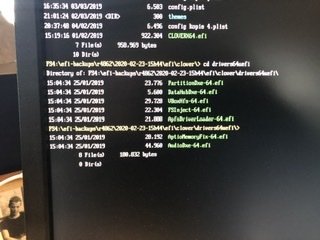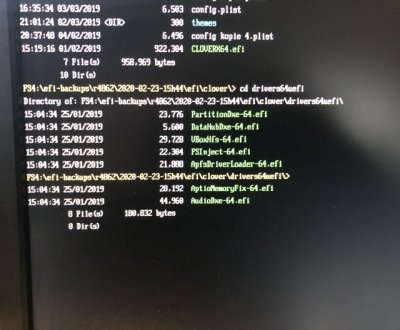- Joined
- Jul 31, 2015
- Messages
- 88
- Motherboard
- Gigabyte H97N-WIFI
- CPU
- i3-4370
- Graphics
- HD 4600
Just today februari 23, I tried to update Clover, but was probably not prepared for the black screen problem.
I updated with Clover Configurator from r4862 to r5...
I found an old thread how to copy aptiomemoryfix to the efi map by using clover shell commands.
unfortunately that didnt fix the problem.
Anyone for a solution?
My current OS is Mojave 10.14.5
I updated with Clover Configurator from r4862 to r5...
I found an old thread how to copy aptiomemoryfix to the efi map by using clover shell commands.
unfortunately that didnt fix the problem.
Anyone for a solution?
My current OS is Mojave 10.14.5