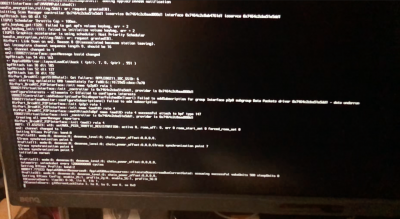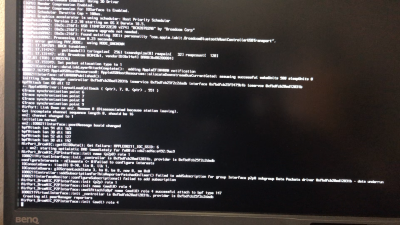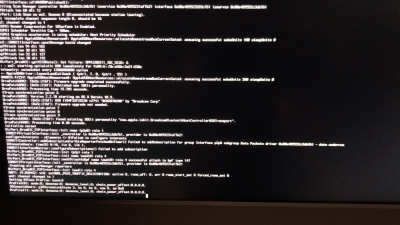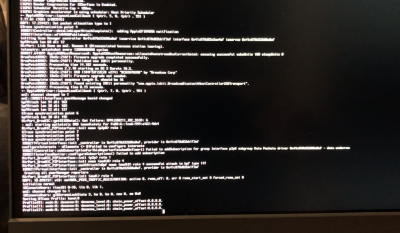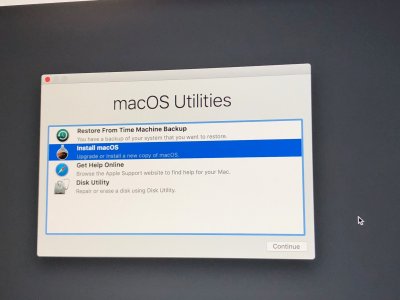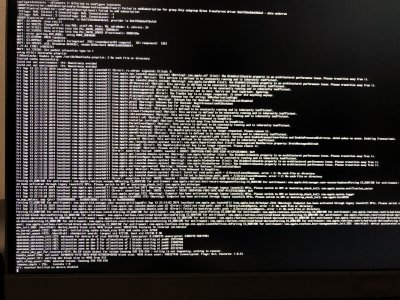- Joined
- Aug 31, 2019
- Messages
- 13
- Motherboard
- Asus Strix Z390-i
- CPU
- Intel 9900k
- Graphics
- AMD Vega 64
Hello,
I've had my hackintosh working for about four months. This past week I moved to college and took my hack with me. For the first few days it worked fine but then I started running into issues where the screen would remain black or say "no signal" when I tried to wakeup the computer from sleep mode. The fans would start but nothing would appear on the screen.
In addition, there are times where when I put the hack to sleep, the fans will stop running as soon as it sleeps but then three seconds later start again, with a black screen. In this situation, the fans run without stopping for hours but the screen still remains black, no matter what I do.
I've tried holding down the power button until the computer forcefully shuts down and then starting it there. The current issue I'm facing is that now the computer only shows a black screen whenever I power it on. I don't even see the bios screen nor clover so I cannot boot into macOS nor run clover in verbose mode because absolutely nothing appears on the screen. The only times it manages to boot into the bios is when it boots in safe mode, which is ocasional. Currently my computer is off and every time I try to turn it on I get a black screen.
My hack components are listed below. What should I do? Thanks!
Mobo: Asus Strix z390i
CPU: 9900k
GPU: AMD Vega 64
I've had my hackintosh working for about four months. This past week I moved to college and took my hack with me. For the first few days it worked fine but then I started running into issues where the screen would remain black or say "no signal" when I tried to wakeup the computer from sleep mode. The fans would start but nothing would appear on the screen.
In addition, there are times where when I put the hack to sleep, the fans will stop running as soon as it sleeps but then three seconds later start again, with a black screen. In this situation, the fans run without stopping for hours but the screen still remains black, no matter what I do.
I've tried holding down the power button until the computer forcefully shuts down and then starting it there. The current issue I'm facing is that now the computer only shows a black screen whenever I power it on. I don't even see the bios screen nor clover so I cannot boot into macOS nor run clover in verbose mode because absolutely nothing appears on the screen. The only times it manages to boot into the bios is when it boots in safe mode, which is ocasional. Currently my computer is off and every time I try to turn it on I get a black screen.
My hack components are listed below. What should I do? Thanks!
Mobo: Asus Strix z390i
CPU: 9900k
GPU: AMD Vega 64