- Joined
- Aug 3, 2018
- Messages
- 4
- Motherboard
- Gigabyte Aorus Gaming 7
- CPU
- i7-8700K
- Graphics
- GTX 950
- Mobile Phone
Hey guys.
I'm new to Hackintoshing, but fairly experienced with computers in general (ex-web/game developer). I've been trying for hours, looking through every forum and thread I can find and no solution seems to be working. When I boot MacOS High Sierra with the NVIDIA Web Drivers, it brings me to a black screen. I'm able to Remote Desktop to it and I noticed it no longer recognizes the monitor properly. The monitor icon is different in the Display settings panel and only offers lower resolutions (none of which help my black screen issue). I've tried every fix I could find. I have Lilu and WhateverGreen (includes NvidiaGraphicsFixup) installed in my kexts folder but those aren't helping either. I tried using AGDPfix.app and that didn't do it either. If anyone can help me it'd be extremely appreciated as I put a lot of money into this build primarily for MacOS.
My specs:
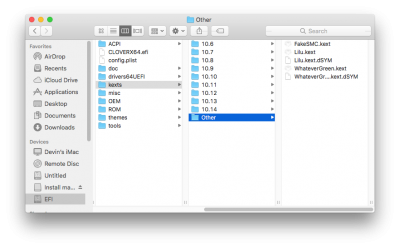


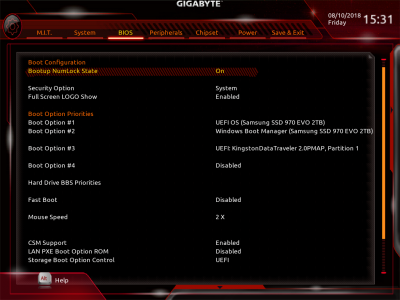




I'm new to Hackintoshing, but fairly experienced with computers in general (ex-web/game developer). I've been trying for hours, looking through every forum and thread I can find and no solution seems to be working. When I boot MacOS High Sierra with the NVIDIA Web Drivers, it brings me to a black screen. I'm able to Remote Desktop to it and I noticed it no longer recognizes the monitor properly. The monitor icon is different in the Display settings panel and only offers lower resolutions (none of which help my black screen issue). I've tried every fix I could find. I have Lilu and WhateverGreen (includes NvidiaGraphicsFixup) installed in my kexts folder but those aren't helping either. I tried using AGDPfix.app and that didn't do it either. If anyone can help me it'd be extremely appreciated as I put a lot of money into this build primarily for MacOS.
My specs:
- Gigabyte Z370 Aorus Gaming 7 Motherboard
- Intel i7-8700k CPU
- EVGA GeForce GTX 950 GPU (Upgrading to 1080 Ti soon)
- MacOS High Sierra 10.13.6 (17G65)
- NVIDIA Web Drivers 387.10.10.10.40.105 (17G65)
- System Definition: MacPro6,1
- Clover 2.4k
- Lilu 1.2.5
- WhateverGreen 1.2.0
- MacOS/Clover is installed on a 2TB M.2 drive, and Windows on another 2TB M.2 drive
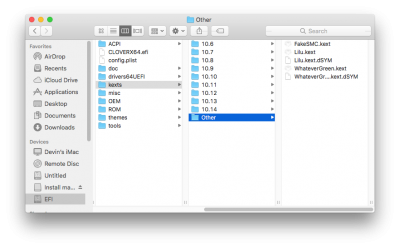


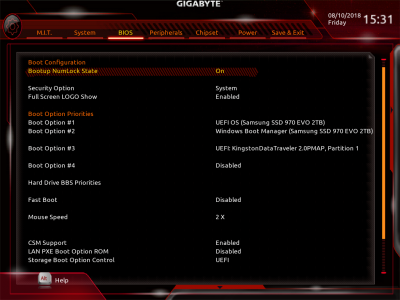




Attachments
Last edited:
