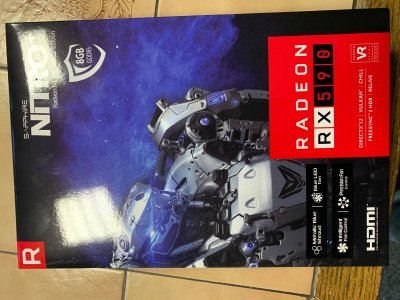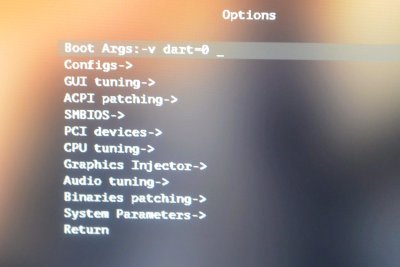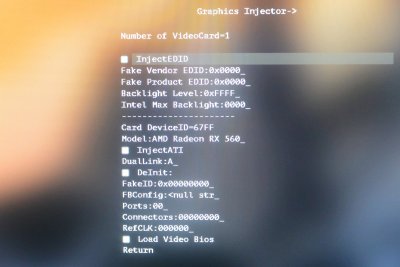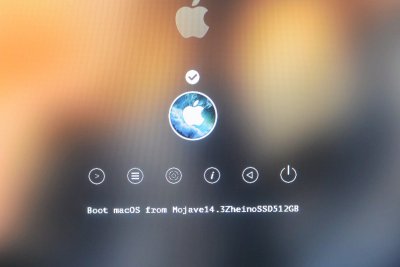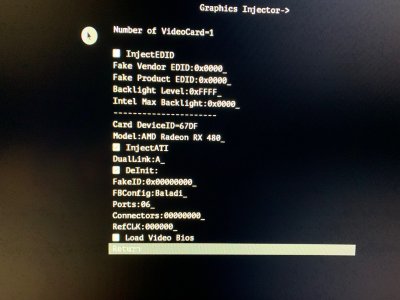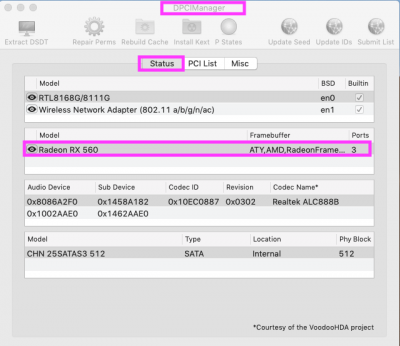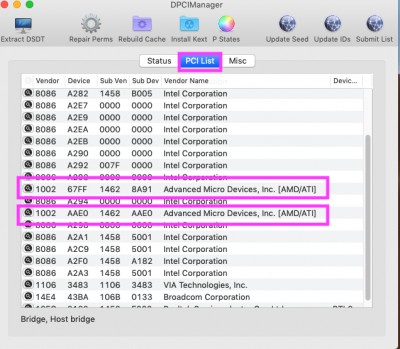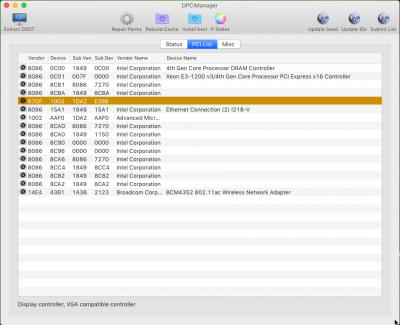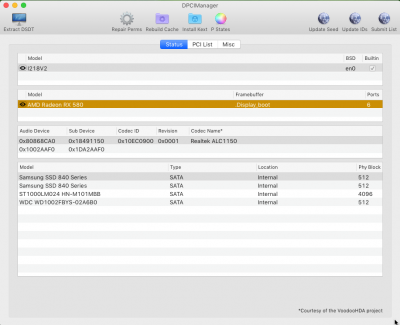- Joined
- Nov 3, 2010
- Messages
- 41
- Motherboard
- Gigabyte Z390 M Gaming
- CPU
- i7-4790K
- Graphics
- RX 580
- Mobile Phone
Hey Hackintoshers,
I bought a new AMD Saphire Nitro+ RX 590 to finally switch from my Gaming-Hackintosh High Sierra Gigabyte Geforce GTX1050 Ti setup to Mojave. When i insert the card & select "inject ATI" at clover it will boot in MacOs and shows the card as: "AMD Radeon RX 580 5 MB" and only low resolutions are possible.
I tried Whatevergreen.kext, loading the vBios and the "RadiondeInit" Option but the result is that i have a black screen when i enter MacOs. What did i forgot? How can i get the card to work?
Thanks!
I bought a new AMD Saphire Nitro+ RX 590 to finally switch from my Gaming-Hackintosh High Sierra Gigabyte Geforce GTX1050 Ti setup to Mojave. When i insert the card & select "inject ATI" at clover it will boot in MacOs and shows the card as: "AMD Radeon RX 580 5 MB" and only low resolutions are possible.
I tried Whatevergreen.kext, loading the vBios and the "RadiondeInit" Option but the result is that i have a black screen when i enter MacOs. What did i forgot? How can i get the card to work?
Thanks!
Attachments
Last edited: