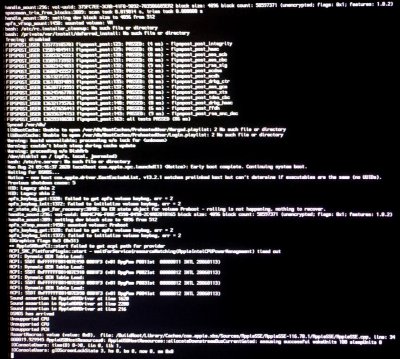- Joined
- Jul 29, 2020
- Messages
- 2
- Motherboard
- ASUS P5Q3 Deluxe/WiFi-AP @n
- CPU
- Intel Xeon X5472
- Graphics
- SAPPHIRE Radeon NITRO+ RX 580 8G G5 SE
- Mac
Hi guys,
I have a Macbook Pro 13 (2012) that I use for my programming work (still very capable) and now I started to video editing.
It does an acceptable job with 4K@30fps H.264 videos in FCPX. But now I need to edit 4K@60fps HEVC (H.265) videos so I bought a new GPU for my legacy system and since one month from now, I'm trying everything to get my first hackintosh to work.
This is my legacy system:
UNIBEAST:
 Created a bootable USB Install macOS High Sierra for legacy system.
Created a bootable USB Install macOS High Sierra for legacy system.
SMBIOS:
 Tried different ones (mainly iMac14,2).
Tried different ones (mainly iMac14,2).
BOOT ARGUMENTS:
 dart=0, nv_disable=1, -v, ncpi=0x3000
dart=0, nv_disable=1, -v, ncpi=0x3000
GRAPHIC CONFIGURATIONS:
 Version 1: Install Lilu+WEG kexts on EFI/CLOVER/kexts/Other.
Version 1: Install Lilu+WEG kexts on EFI/CLOVER/kexts/Other.
 Version 2: Framebuffer Orinoco + 5 ports + Inject ATI (tried with and without Lilu kext).
Version 2: Framebuffer Orinoco + 5 ports + Inject ATI (tried with and without Lilu kext).
OUTPUT:
 My screen is working just fine while installing macOs in every steps (note: partition with APFS+GUID).
My screen is working just fine while installing macOs in every steps (note: partition with APFS+GUID).
 My screen goes black when booting to macOs (I get: "gIOScreenLockState: 3" before black screen).
My screen goes black when booting to macOs (I get: "gIOScreenLockState: 3" before black screen).
Here is my clover file and a screenshot after the black screen.
Thank you in advance for your help, this forum is amazing!
I have a Macbook Pro 13 (2012) that I use for my programming work (still very capable) and now I started to video editing.
It does an acceptable job with 4K@30fps H.264 videos in FCPX. But now I need to edit 4K@60fps HEVC (H.265) videos so I bought a new GPU for my legacy system and since one month from now, I'm trying everything to get my first hackintosh to work.
This is my legacy system:
- Motherboard: ASUS P5Q3 Deluxe
- CPU: Intel Xeon X5472 (LGA 771 to 775 mod)
- GPU: Sapphire NITRO+ Radeon RX 580 8GB Special Edition
- RAM: G.SKILL Ripjaws X 8GB (2x4GB) DDR3 1600Mhz
UNIBEAST:
SMBIOS:
BOOT ARGUMENTS:
GRAPHIC CONFIGURATIONS:
OUTPUT:
Here is my clover file and a screenshot after the black screen.
Thank you in advance for your help, this forum is amazing!