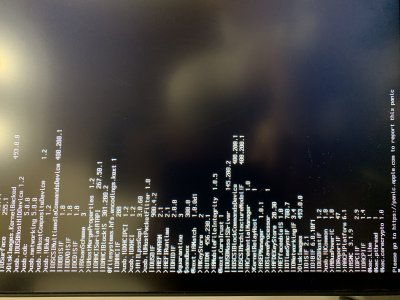- Joined
- Dec 10, 2014
- Messages
- 79
- Motherboard
- SONY VAIO VPCEA46FG
- CPU
- i5-480M
- Graphics
- HD 5470M
- Mobile Phone
Hey, so the difference between your provided plist and mine is about the video ports, so I edited mine and changed it to 3 video ports (you wrote 2). I rebooted : BAM 3 screens worked. I change nothing, I just reboot: Black screen
So I switched the video ports to 4, I booted with 3 screens working, I left it this way, I'll keep it this way for the week, I'm tired of loosing that third screen. But I'm clueless, why does it works once, and not a second time??
I don't know what logs to check to figure out, when it goes black, what to check (not accessible from remote desktop)
Edit:
adding 4 in Video Ports
made this occurrence in the Clover boot log:
168:150 0:000 add device: #PciRoot(0x0)/Pci(0x2,0x0)
168:150 0:000 Add key=framebuffer-patch-enable valuelen=4
168:150 0:000 Add key=framebuffer-con3-type valuelen=4
168:150 0:000 Add key=framebuffer-con3-enable valuelen=4
168:150 0:000 Add key=framebuffer-con2-type valuelen=4
168:150 0:000 Add key=framebuffer-con2-enable valuelen=4
168:150 0:000 Add key=framebuffer-con1-type valuelen=4
168:150 0:000 Add key=framebuffer-con1-enable valuelen=4
168:150 0:000 Add key=framebuffer-con0-type valuelen=4
168:150 0:000 Add key=framebuffer-con0-enable valuelen=4
168:150 0:000 Add key=device-id valuelen=4
168:150 0:000 Add key=AAPL,ig-platform-id valuelen=4
168:150 0:000 Intel HD Graphics 530 [8086:1912] :: PciRoot(0x0)\Pci(0x2,0x0)
Maybe we can patch the framebuffer in the Device properties to provide a cleaner way
but what is valuelen=4? value length ? why 4? is it like 00 00 00 00 ?
At this point, I will suggest you make a new detailed thread with all the info you have till now - this is out of the scope of my knowledge.