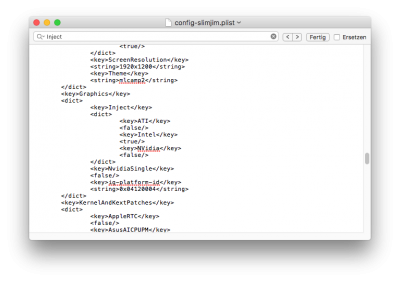- Joined
- Oct 14, 2016
- Messages
- 19
- Motherboard
- MSI Z97 Gaming 7
- CPU
- i7-4790k
- Graphics
- GTX 970
- Mobile Phone
Hey everbody,
I posted already some stuff in existing threads like Solving NVIDIA Driver Install & Loading Problems
but I created this thread so I don't have to mess around with other people posting in those other threads.
My problem is that after installing the Nvidia Web Drivers, I receive a black screen when the boot progress bar is halfway full. I did multiple reinstalls of macOS Sierra, used AGPDFix.app, set appropriate flags in Clover such as "NvidiaWeb", "nv_disable=1" etc. and post-installed stuff with MultiBeast (like Ethernet drivers, Sound drivers, SMBIOS (which is
iMac14,2)).
I've already been writing with @slim.jim trying to solve the issue, but still haven't found any solutions yet.
My build:
I also flashed the newest BIOS version (1.C0)
macOS Sierra is installed on my second HDD which also has an EFI partition for Sierra (The MultiBeast installations worked well)
I followed this guide and used this driver.
A 1080p monitor is connected to my graphics card via HDMI.
I really need help. I'm sort of starting to lose hope on fixing this issue.
Thanks in advance!
I posted already some stuff in existing threads like Solving NVIDIA Driver Install & Loading Problems
but I created this thread so I don't have to mess around with other people posting in those other threads.
My problem is that after installing the Nvidia Web Drivers, I receive a black screen when the boot progress bar is halfway full. I did multiple reinstalls of macOS Sierra, used AGPDFix.app, set appropriate flags in Clover such as "NvidiaWeb", "nv_disable=1" etc. and post-installed stuff with MultiBeast (like Ethernet drivers, Sound drivers, SMBIOS (which is
iMac14,2)).
My MultiBeast selected settings to install:


I've already been writing with @slim.jim trying to solve the issue, but still haven't found any solutions yet.
My build:
- Motherboard: MSI Z97 Gaming 7
- CPU: Intel i7-4790k
- Graphics card: MSI GTX 970 Gaming 4G
I also flashed the newest BIOS version (1.C0)
macOS Sierra is installed on my second HDD which also has an EFI partition for Sierra (The MultiBeast installations worked well)
I followed this guide and used this driver.
A 1080p monitor is connected to my graphics card via HDMI.
I really need help. I'm sort of starting to lose hope on fixing this issue.
Thanks in advance!