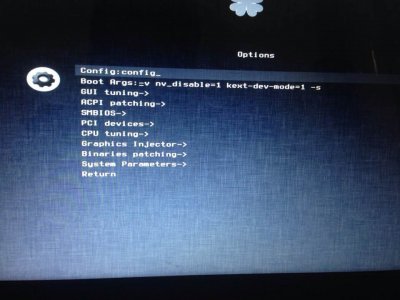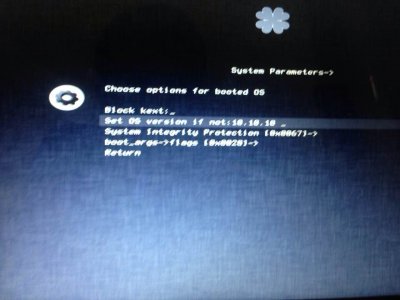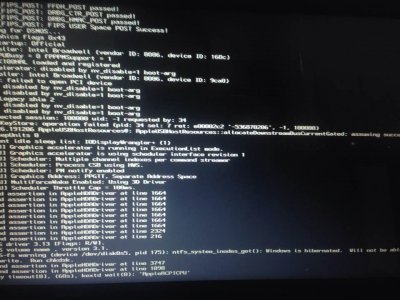- Joined
- Oct 18, 2017
- Messages
- 2
- CPU
- intel dual core 5005u 2gz
- Graphics
- intel + nvidia 920m
- Mobile Phone
Hi, I am using Asus x540l , intel hd 5500 , nvidia 920m
I have installed MacOs sierra 10.12.2 and Windows, I fixed drivers in mac , I even used ADGP fix which I thought would fix the problem after updating but it didnt, it seems that I needed to install Nvidia web drivers. How can I install nvidia web drivers if when I try to boot MacOS its stucks in black screen and after a few minutes the brightness is lowered and I move the mouse and the cursor appears, but I cant do anything else
How can I install nvidia web drivers if I can not log in Mac? I am new to hackintosh so take it easy pls, Ask if more info if needed...
I have installed MacOs sierra 10.12.2 and Windows, I fixed drivers in mac , I even used ADGP fix which I thought would fix the problem after updating but it didnt, it seems that I needed to install Nvidia web drivers. How can I install nvidia web drivers if when I try to boot MacOS its stucks in black screen and after a few minutes the brightness is lowered and I move the mouse and the cursor appears, but I cant do anything else
How can I install nvidia web drivers if I can not log in Mac? I am new to hackintosh so take it easy pls, Ask if more info if needed...