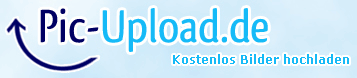- Joined
- Apr 20, 2017
- Messages
- 6
- Motherboard
- Asus Z170-E
- CPU
- Intel i7 7600K
- Graphics
- Asus DUAL-GTX1060-6G
Yes, still present with f02.Are the glitches in PS still present with the latest f02 ? If yes, do they only occur with Pascal series or is it a common problem with this new driver?
Unsure if it's exclusive with Pascal, I have no other video card to test.
I haven't experienced the bug in Photoshop proper (after the image is opened), only in Adobe Camera RAW.