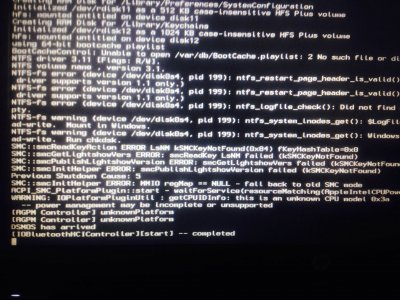- Joined
- Jun 1, 2014
- Messages
- 12
- Motherboard
- ASUS Z370-A Prime
- CPU
- i7-8770K
- Graphics
- 5700XT
- Mac
- Mobile Phone
hi @all,
I created the USB-stick installer thing with unibeast and the mavericks install app from the mac app store.
When i try booting it in verbose (and cpus=1), i get the following lines and the screen blacks out immediately (it took quite a few tries to shoot this pic ).
).
my Notebook is a HP pavillion g6 2348sg with a i7-3632QM, the Intel HM76 Express chipset and dual graphics with the AMD Radeon HD 7670M and some intel Chipset (HD 4000).
I assume it is some problem with the graphics, so i tried GraphicsEnabler= Yes/No but neither worked.
Additional, the screen totally shuts off, it is not "black" it is "off"
Any ideas how to get the screen bright again?
I created the USB-stick installer thing with unibeast and the mavericks install app from the mac app store.
When i try booting it in verbose (and cpus=1), i get the following lines and the screen blacks out immediately (it took quite a few tries to shoot this pic
my Notebook is a HP pavillion g6 2348sg with a i7-3632QM, the Intel HM76 Express chipset and dual graphics with the AMD Radeon HD 7670M and some intel Chipset (HD 4000).
I assume it is some problem with the graphics, so i tried GraphicsEnabler= Yes/No but neither worked.
Additional, the screen totally shuts off, it is not "black" it is "off"
Any ideas how to get the screen bright again?