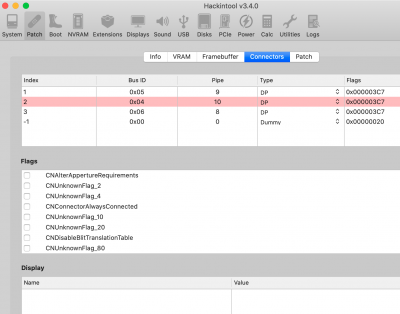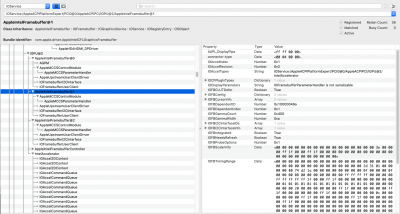You are using an out of date browser. It may not display this or other websites correctly.
You should upgrade or use an alternative browser.
You should upgrade or use an alternative browser.
<< Solved >> Black screen after Catalina 10.15.5 update (multi-GPU)
- Status
- Not open for further replies.
- Joined
- Jun 10, 2020
- Messages
- 13
- Motherboard
- ASUS PRIME Z390-A
- CPU
- i3-8100
- Graphics
- UHD630 + GTX 660
- Mac
- Mobile Phone
Yes, I have tried many things for that, without result (either the screen does not turn on any more, or it remains pink). Moreover, the way it starts doesn't suit me at all, all the screens flicker, everything is jostled in all directions ... under 10.15.4, everything was perfect...
- Joined
- Jun 10, 2020
- Messages
- 13
- Motherboard
- ASUS PRIME Z390-A
- CPU
- i3-8100
- Graphics
- UHD630 + GTX 660
- Mac
- Mobile Phone
I confirm, there is a problem with catalina 10.15.5 and IGPU. I reinstalled 10.15.2 without problem and updated to 10.15.4 without problem too. So I tried update 10.15.5 properly and the problem returns.
I also tried a fresh install of 10.15.5 directly, and the problem is there too. So no choice but to stay in 10.15.4, and wait until this problem finds its solution :/
For your information, the screen shutting down during the update or version 10.15.5 installation process. During the installation of 10.15.2, the 4 screens are active, the same as for the installation of updates prior to 10.15.5 ...
Have a good day
I also tried a fresh install of 10.15.5 directly, and the problem is there too. So no choice but to stay in 10.15.4, and wait until this problem finds its solution :/
For your information, the screen shutting down during the update or version 10.15.5 installation process. During the installation of 10.15.2, the 4 screens are active, the same as for the installation of updates prior to 10.15.5 ...
Have a good day
- Joined
- Jun 10, 2020
- Messages
- 13
- Motherboard
- ASUS PRIME Z390-A
- CPU
- i3-8100
- Graphics
- UHD630 + GTX 660
- Mac
- Mobile Phone
Okay, well it was indeed a framebuffer problem.
As I am lucky to have a fairly common configuration, my EFI folder containing clover came from a step-by-step guide for this configuration. The configuration of the framebuffers was sufficient until now, but was no longer correct for 10.15.5.
By literally returning Google, I arrived on a German forum, which gave the solution ... Just reproduce this configuration for the framebuffers, the ig-platform-id and the device-id.
I am now on catalina 10.15.5, and I have my 4 screens, as originally. Now I just have to reconfigure everything as it was .... so I installed a new hard drive to configure a TimeMachine ... I would no longer have ^^
Marked as solved !
As I am lucky to have a fairly common configuration, my EFI folder containing clover came from a step-by-step guide for this configuration. The configuration of the framebuffers was sufficient until now, but was no longer correct for 10.15.5.
By literally returning Google, I arrived on a German forum, which gave the solution ... Just reproduce this configuration for the framebuffers, the ig-platform-id and the device-id.
I am now on catalina 10.15.5, and I have my 4 screens, as originally. Now I just have to reconfigure everything as it was .... so I installed a new hard drive to configure a TimeMachine ... I would no longer have ^^
Marked as solved !
Attachments
- Joined
- Dec 10, 2013
- Messages
- 6
- Motherboard
- Asus Prime H370-plus
- CPU
- i3 8100
- Graphics
- HD 630
- Mac
- Mobile Phone
can you please share your config.plist to give it a try
still no acceleration on 10.15.5 with uhd 630
thanks in advance
still no acceleration on 10.15.5 with uhd 630
thanks in advance
- Joined
- Jun 10, 2020
- Messages
- 13
- Motherboard
- ASUS PRIME Z390-A
- CPU
- i3-8100
- Graphics
- UHD630 + GTX 660
- Mac
- Mobile Phone
Well, I had a great message with all the details for the installation but it was deleted, so here is the EFI ...
good luck
good luck
Attachments
- Joined
- Jul 10, 2019
- Messages
- 3
- Motherboard
- Asus Prime Z370-A
- CPU
- 8700K
- Graphics
- UHD630
- Mobile Phone
Hi guys,
I managed to get my display up and running after changing my AAPL,ig-platform-id to 00009B3E & got the pink screen. After checking the IOReg I noticed that my HDMI was being flagged as DP. I tried to apply the patch to change framebuffer-conX-type to HDMI but it refuses to change.
Currently it shows a pink screen and keeps going off. The only way to use it is via remote connection.
Any help would be appreciated
I managed to get my display up and running after changing my AAPL,ig-platform-id to 00009B3E & got the pink screen. After checking the IOReg I noticed that my HDMI was being flagged as DP. I tried to apply the patch to change framebuffer-conX-type to HDMI but it refuses to change.
Currently it shows a pink screen and keeps going off. The only way to use it is via remote connection.
Any help would be appreciated
Attachments
- Joined
- Jun 10, 2020
- Messages
- 13
- Motherboard
- ASUS PRIME Z390-A
- CPU
- i3-8100
- Graphics
- UHD630 + GTX 660
- Mac
- Mobile Phone
Have you tried the EFI I provided? It is normally completely ready for your motherboard ... try it, and if necessary, change the parameters you need ... There is indeed not only ig-platform-id to modify. In the file I sent, all the frambuffers are normally properly patched
- Joined
- Jul 10, 2019
- Messages
- 3
- Motherboard
- Asus Prime Z370-A
- CPU
- 8700K
- Graphics
- UHD630
- Mobile Phone
I resolved it by going back to 10.15.4 and changing my device id to 00003E9B and platform-id to 3E9B0000 and ensured that all the busids are correct. I then updated to 10.15.5 and all the ports work with acceleration.Have you tried the EFI I provided? It is normally completely ready for your motherboard ... try it, and if necessary, change the parameters you need ... There is indeed not only ig-platform-id to modify. In the file I sent, all the frambuffers are normally properly patched
Apparently the patches don't apply on 10.15.5 if you haven't correctly mapped it on 10.15.4 on the above device and platform ids. I was previously able to use 10.15.4 with 3E9B0007 and updated without checking.
- Status
- Not open for further replies.
Copyright © 2010 - 2024 tonymacx86 LLC