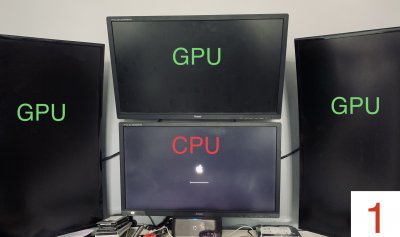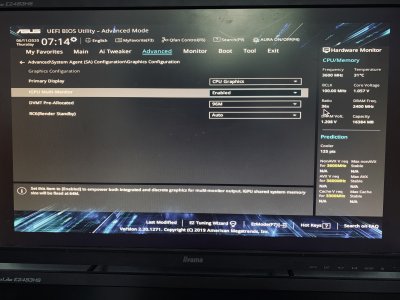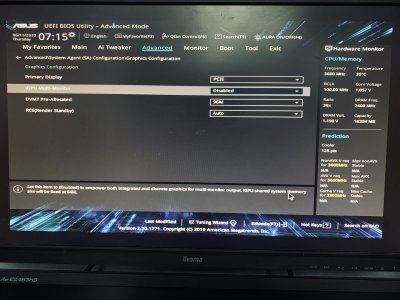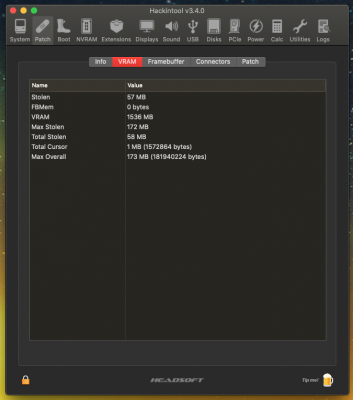- Joined
- Jun 10, 2020
- Messages
- 13
- Motherboard
- ASUS PRIME Z390-A
- CPU
- i3-8100
- Graphics
- UHD630 + GTX 660
- Mac
- Mobile Phone
Hello,
First, I apologize for my rough English.
I designed a hackintosh with 4 screens a while ago, using the integrated GPU (intel UHD 630) and an external GPU (Nvidia Geforce GTX 660) simultaneously on an ASUS PRIME Z390-A motherboard.
At the start with Catalina 10.15.0, no problem. I did the updates to 10.15.1, 10.15.2, 10.15.3 and 10.15.4 without difficulty.
Confident, I therefore proceeded to update 10.15.5 ... And there, everything works, EXCEPT, my integrated GPU.
To be precise, I have 1 screen on the integrated GPU and 3 on the external GPU. Previously, at startup, I had the apple logo on the "integrated" screen then during the loading it passed on an "external" screen, then returned on the integrated screen then MAC OS started.
Now I have the apple logo at the start on the "integrated" screen, then it goes to an "external" screen, and the "integrated" screen goes out ... definitively. Mac OS starts on the 3 "external" screens.
I tried as seen elsewhere, to change the value of "AAPL,ig-platform-id" from 07009B3E to 00009B3E, which had the effect of no longer operating any screen.
I am attaching my config.plist so you can see if something is wrong with it ... Thanks for your help!
First, I apologize for my rough English.
I designed a hackintosh with 4 screens a while ago, using the integrated GPU (intel UHD 630) and an external GPU (Nvidia Geforce GTX 660) simultaneously on an ASUS PRIME Z390-A motherboard.
At the start with Catalina 10.15.0, no problem. I did the updates to 10.15.1, 10.15.2, 10.15.3 and 10.15.4 without difficulty.
Confident, I therefore proceeded to update 10.15.5 ... And there, everything works, EXCEPT, my integrated GPU.
To be precise, I have 1 screen on the integrated GPU and 3 on the external GPU. Previously, at startup, I had the apple logo on the "integrated" screen then during the loading it passed on an "external" screen, then returned on the integrated screen then MAC OS started.
Now I have the apple logo at the start on the "integrated" screen, then it goes to an "external" screen, and the "integrated" screen goes out ... definitively. Mac OS starts on the 3 "external" screens.
I tried as seen elsewhere, to change the value of "AAPL,ig-platform-id" from 07009B3E to 00009B3E, which had the effect of no longer operating any screen.
I am attaching my config.plist so you can see if something is wrong with it ... Thanks for your help!