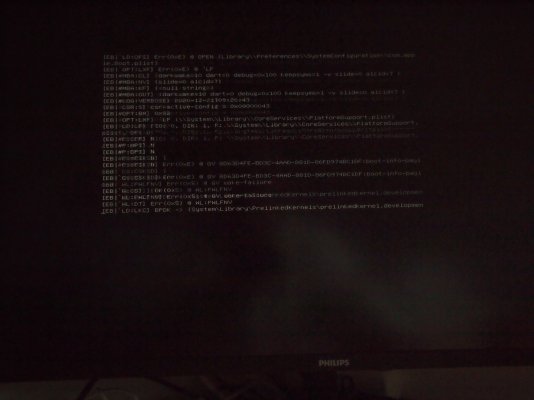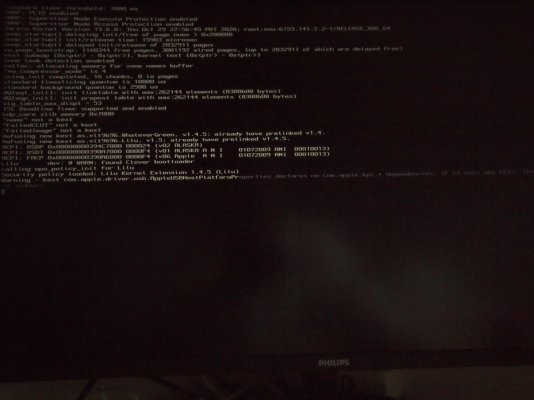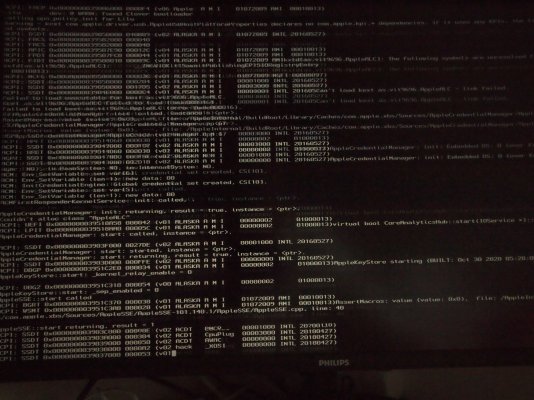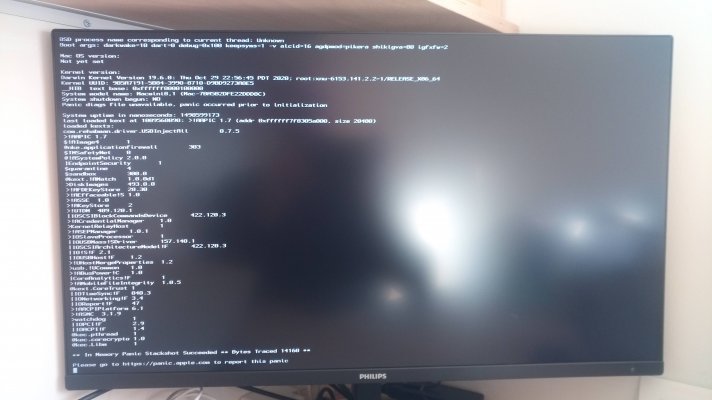Screen image doesn't show anything useful. Kernel panic cause is shown on screen(s) before this stop screen.
Could be because I removed the more recent version of Lilu.kext from the /CLOVER/kexts/Other folder and the version of VirtualSMC.kext in this folder requires a newer version of Lilu.kext than you are using from your /Library/Extensions folder.
Boot in to your system, remove any third-party kexts you have installed to /Library/Extensions folder.
REPAIR PERMISSIONS and REBUILD KEXTCACHE, before you reboot your system. This will reset your kextcache and prelinked kernel, and stop the system using the old versions of the three kexts listed in post #12.
If you don't know how to repair permissions and rebuild the kextcache here is a set of Terminal Commands for you to copy and paste to do the job.
Repair permissions in /S/L/E (System/Library/Extensions) and /L/E (Library/Extensions) folders
Type each of the following commands (separately) in Terminal:
sudo chmod -Rf 755 /S*/L*/E*
sudo chmod -Rf 755 /L*/E*
sudo chown -Rf 0:0 /S*/L*/E*
sudo chown -Rf 0:0 /L*/E*
Rebuild Kext Cache
Type the following command in the Terminal:
sudo kextcache -i /
Restart your computer for the repairs to take effect.
Easiest way to get these commands right when entering them in to Terminal is to copy and paste each line, one at a time and press enter after pasting the line of text to activate it.
Use the attached /EFI/CLOVER folder, which again contains recent versions of the three essential kexts.
The attached folder won't work if you don't remove the older versions of the kexts from /L/E and rebuild the kextcache and prelinked kernel.