- Joined
- Nov 27, 2017
- Messages
- 1
- Motherboard
- ASUS GL552VW
- CPU
- Intel Core i7-6700HQ
- Graphics
- NVIDIA GTX 960M
Hello,
I am trying to install High Sierra as a dual boot on my Asus Laptop, but I keep getting a black screen after the apple logo loading screen.
Here are my laptop specs:
- ASUS GL552VW
- Intel Core i7-6700HQ
- 8GB RAM
- NVIDIA GTX 960M
- HDD ST000LM024 HN-M101MBB
I am currently running most recent version of Windows 10 and have updated all BIOS settings as instructed here. I downloaded and installed High Sierra onto a bootable flash drive using UniBeast as described there as well. I am new to creating a hackintosh and I do not know what the error is or why the install process won't continue.
I ran the install with verbose and have the lines just before the screen goes black.
The last line of the code is "AppleIntelLpssI2CController::_serviceMatchingTimeSubr: fTimerServiceMatching timed out, fNotifications 0".
Any help is greatly appreciated!
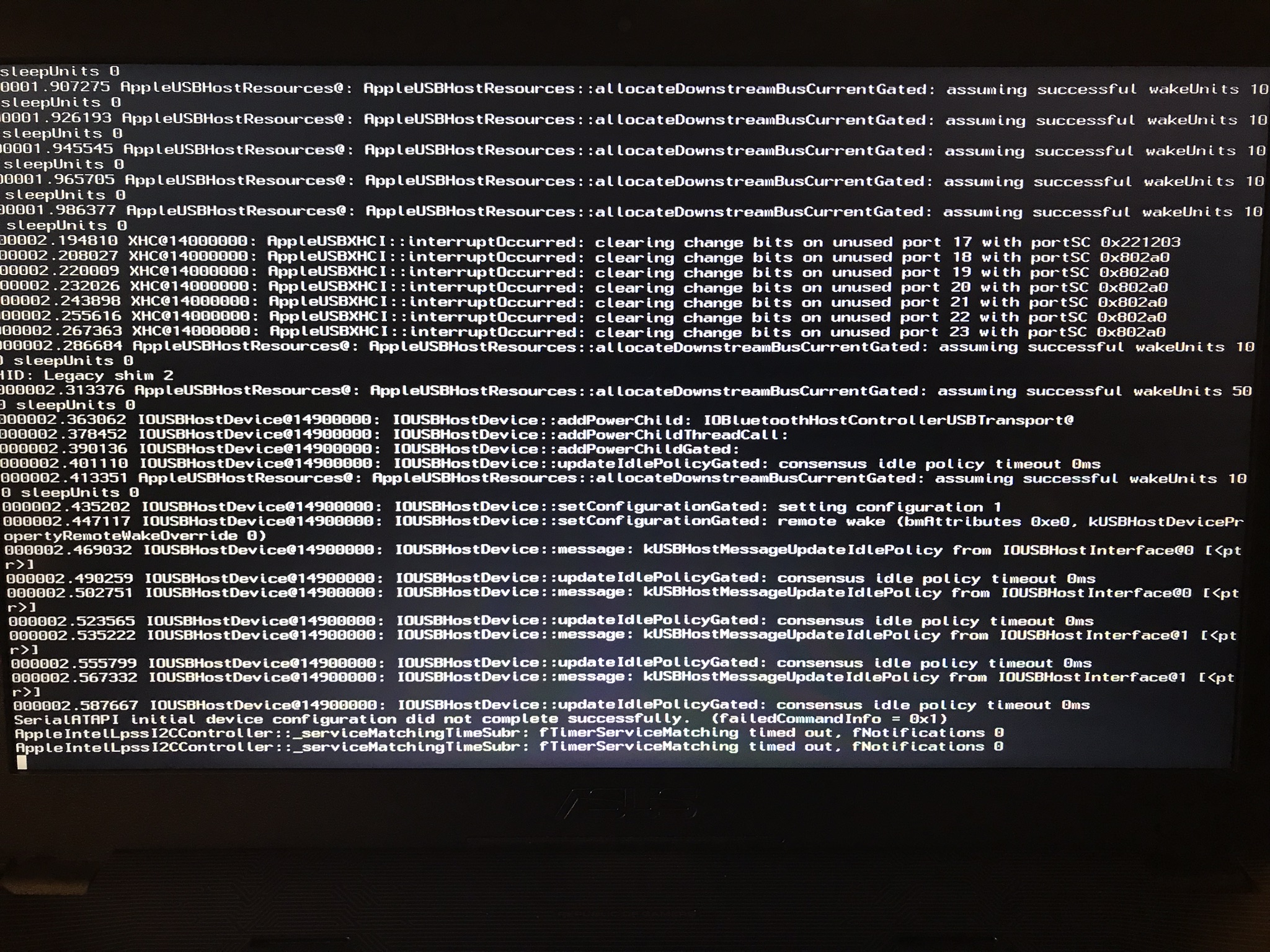
I am trying to install High Sierra as a dual boot on my Asus Laptop, but I keep getting a black screen after the apple logo loading screen.
Here are my laptop specs:
- ASUS GL552VW
- Intel Core i7-6700HQ
- 8GB RAM
- NVIDIA GTX 960M
- HDD ST000LM024 HN-M101MBB
I am currently running most recent version of Windows 10 and have updated all BIOS settings as instructed here. I downloaded and installed High Sierra onto a bootable flash drive using UniBeast as described there as well. I am new to creating a hackintosh and I do not know what the error is or why the install process won't continue.
I ran the install with verbose and have the lines just before the screen goes black.
The last line of the code is "AppleIntelLpssI2CController::_serviceMatchingTimeSubr: fTimerServiceMatching timed out, fNotifications 0".
Any help is greatly appreciated!
