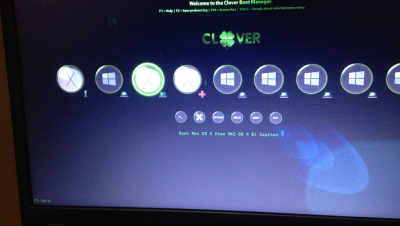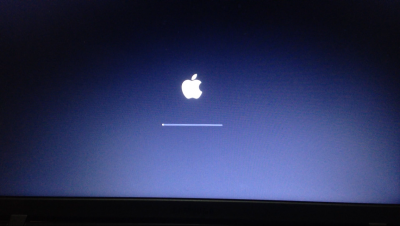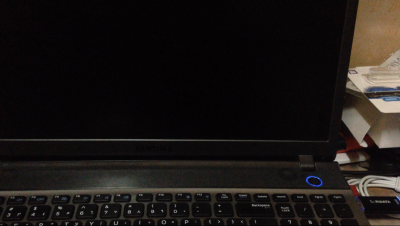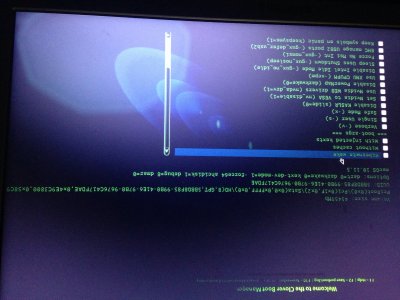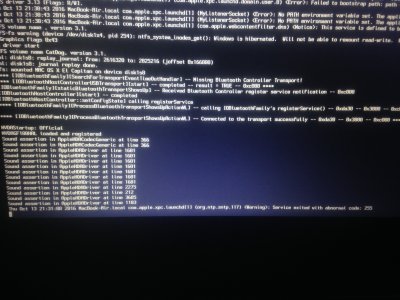- Joined
- Sep 8, 2016
- Messages
- 14
- Motherboard
- SAMSUNG NP550P5C-T01AE
- CPU
- i7-3630QM
- Graphics
- HD 4000 / GT 630M
hi,
finally i was able to install el capitan on my laptop however upon rebooting ang loading the installed os x my screen always turns black even before the setup screen loads. it turns black screen first around 90%, the on second try it turned black on 50%(twice happened).
also before i was able to install same thing happened during loading the installer. at a point that i was clicking the mouse nosntop to the point where it turns black screen but it was able to load the installer. it seems like the laptop is going sleep mode during loading process. pls help! i have been trying to install morr than 2months at this time almost 99% complete and this happens. lol! thanks!
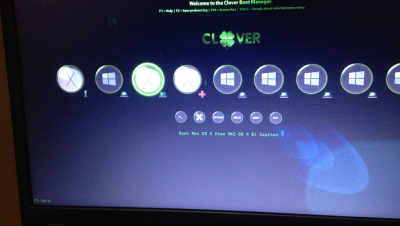
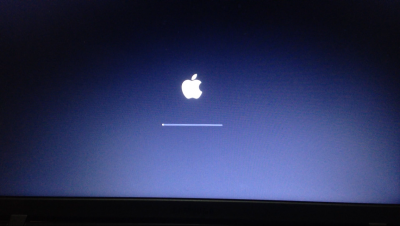

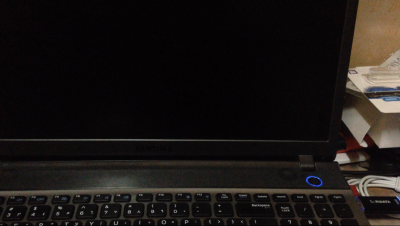
finally i was able to install el capitan on my laptop however upon rebooting ang loading the installed os x my screen always turns black even before the setup screen loads. it turns black screen first around 90%, the on second try it turned black on 50%(twice happened).
also before i was able to install same thing happened during loading the installer. at a point that i was clicking the mouse nosntop to the point where it turns black screen but it was able to load the installer. it seems like the laptop is going sleep mode during loading process. pls help! i have been trying to install morr than 2months at this time almost 99% complete and this happens. lol! thanks!