- Joined
- Jun 12, 2011
- Messages
- 29
- Motherboard
- GA-EX58-UD5 rev 1.0 F13 BIOS, 24GB RAM
- CPU
- Xeon X5675 OC 4.37GHz
- Graphics
- 9800 GTX+ 512MB
- Mac
- Mobile Phone
I just discovered this and wanted to share. Clover wasn't seeing any drives attached to my Apricorn Velocity Solo X2 (currently the fastest SATA3 PCIe card for my x58 motherboard), which uses the Marvell 9182 controller. I then noticed this on the Clover Installation Wiki (https://clover-wiki.zetam.org/Installation):
"Additionally there is a BiosBlockIO option. This is a CloverEFI-64 variant with a special boot7 file targeted for computers with a non-standard SATA controller. This driver operates through the BIOS and usually works with any controller (as the BIOS needs to support them!). However it not always works, for instance with the Dell Inspiron 1525."
I tried it and it worked! So here's the tip:
To boot with a Marvell SATA controller (such as the Marvell 9182 on a Apricorn Velocity Solo X2), I updated ("upgraded") Clover with CloverEFI>Clover EFI 64-bits BiosBlockIO. See attached screenshot. After Rebooting, Clover should now effortlessly see any volumes mounted on this controller-- in fact I think it boots a bit faster.
Note: I am using a Legacy Root installation of Clover.
I hope this helps someone else unable to get some of their SATA drives to appear in Clover.
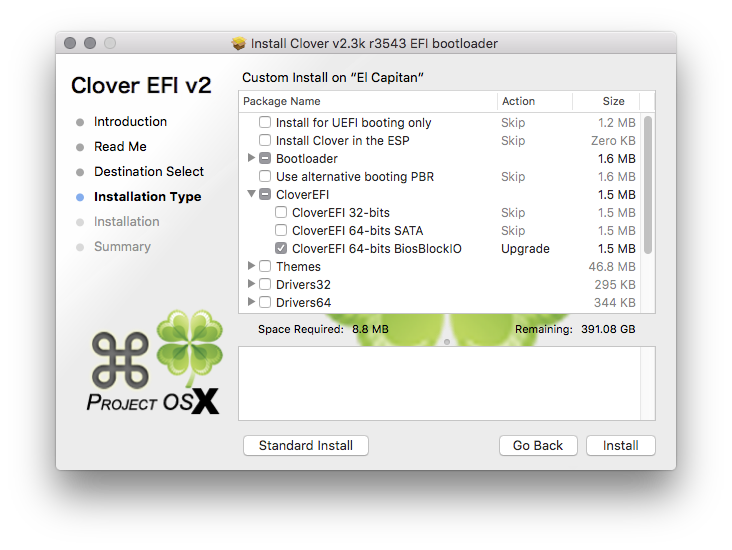
"Additionally there is a BiosBlockIO option. This is a CloverEFI-64 variant with a special boot7 file targeted for computers with a non-standard SATA controller. This driver operates through the BIOS and usually works with any controller (as the BIOS needs to support them!). However it not always works, for instance with the Dell Inspiron 1525."
I tried it and it worked! So here's the tip:
To boot with a Marvell SATA controller (such as the Marvell 9182 on a Apricorn Velocity Solo X2), I updated ("upgraded") Clover with CloverEFI>Clover EFI 64-bits BiosBlockIO. See attached screenshot. After Rebooting, Clover should now effortlessly see any volumes mounted on this controller-- in fact I think it boots a bit faster.
Note: I am using a Legacy Root installation of Clover.
I hope this helps someone else unable to get some of their SATA drives to appear in Clover.
