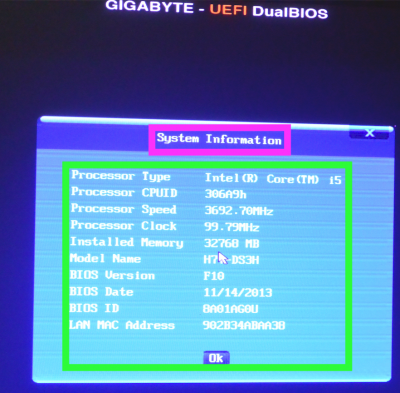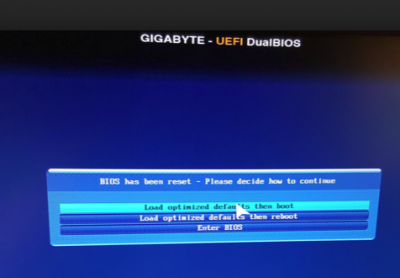- Joined
- Jul 29, 2011
- Messages
- 149
- Motherboard
- Gigabyte Z370 Aorus Gaming K3
- CPU
- i7-8700K
- Graphics
- UHD 630
- Mac
Hi! I'm hoping someone can help. I decided to load Mojave on a SSD, put in my USB UniBeast Installer and start the computer. When Gigabyte logo appeared, I press F12 to load optimum default, but the BIOS doesn't appear. Instead it goes to Clover saying loading install. So I press enter and the Apple sign comes up, and there it stays. Am I missing something? Why won't my BIOS appear? Cheers.