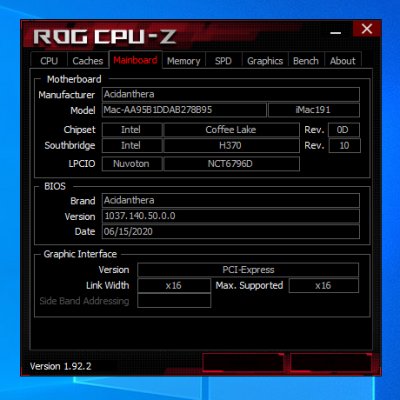- Joined
- Apr 20, 2012
- Messages
- 36
- Motherboard
- Asus Rog Strix H370-I Gaming
- CPU
- Intel i7-9700F
- Graphics
- AMD Radeon RX 570 8 GB
- Mac
- Mobile Phone
After tons of hours spent I finally managed to install Big Sur. Then I copied the EFI folder of the USB installer in the Big Sur drive EFI partition to manage the boot. I don't know what is happened... Now, if I try to enter in the BIOS/UEFI screen, pressing canc or F2, nothing is happening and the screen remains black indeed, after a while, the screen turns off while the keyboard and mouse remain on. I have to reboot with cntr-alt-canc. If I do nothing, the Open Core boot appears as if the drive containing Macos had become the default. What can I do to bring up the BIOS menu again?