- Joined
- Dec 24, 2014
- Messages
- 6
- Mac
- Classic Mac
- Mobile Phone
Hello guys here is my setup:
Intel core i5-3550 3.3 GHz EM64T
Asus P8B75-M
8 GB RAM
Gigabyte Radeon HD 7870
I have made a bootable pendrive and when i was making step 3 of guide
http://www.tonymacx86.com/445-unibeast-install-os-x-yosemite-any-supported-intel-based-pc.html
The problem here is, that i couldn't find CFG-Lock, Secure Boot Mode and OS type. So I have tried to install and boot the way like it is set already.
Here is some ss of my bios settings
http://imgur.com/tRdPPQj,9UxifmB,06xqQqE,weXX8wP,0Peb5uT,6y8Q33O
Ok so here is installation progress- first time:
http://imgur.com/O15mkCQ,GpIE9xs,d4FY9Xu#0
1st screen- i pressed enter on USB
2nd screen- loading with apple logo(like 1/4 of bar and here comes next step)
3rd step(don't have a screen for that) - After that the white window comes up and a cursor with rainbow icon(Small circle) and it was like 10 minutes... i can move this cursor, circle keeps on "running" and changing colors and nothing else happens. I though that it can take some time like creating usb(it was like over 1 hour, mby beacause of 2.0 USB ;p) so i decided to leave it and i come back to home after 3 hours and nothing happened. Still white screen with rainbow circled cursor that i can move...
I decided to restart and repeated all things - 1st screen, 2nd screen same but here comes :
3rd screen- black screen that says like - entering power safe mode.
That's it. I have tried to run installer again but it's the same- enter, loading logo, black screen - can't get white screen again with cursor.
I would really appreciate any help. I think that's the bios settings problem, i haven't found the rest as i told you before but maybe i am wrong.
Edit:
I have tried again to install it but without any success.
Here is a screen of last step(It happens after loading 1/4 of bar with apple logo- white screen with rainbow cursor)- It can keep on running for hours and nothing else happens.
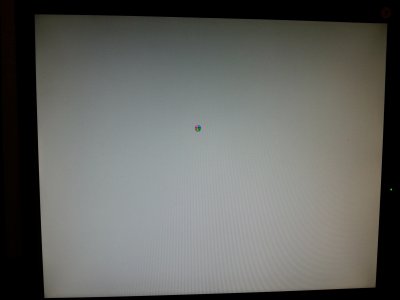
Please help me.
Intel core i5-3550 3.3 GHz EM64T
Asus P8B75-M
8 GB RAM
Gigabyte Radeon HD 7870
I have made a bootable pendrive and when i was making step 3 of guide
http://www.tonymacx86.com/445-unibeast-install-os-x-yosemite-any-supported-intel-based-pc.html
- If your CPU supports VT-d, disable it - Intel virtualization technology , right ? i was googling and i hope that i disabled right option.
- If your system has CFG-Lock, disable it - can't find it !
- If your system has Secure Boot Mode, disable it - can't find it !
- Set OS Type to Other OS - can't find it !
The problem here is, that i couldn't find CFG-Lock, Secure Boot Mode and OS type. So I have tried to install and boot the way like it is set already.
Here is some ss of my bios settings
http://imgur.com/tRdPPQj,9UxifmB,06xqQqE,weXX8wP,0Peb5uT,6y8Q33O
Ok so here is installation progress- first time:
http://imgur.com/O15mkCQ,GpIE9xs,d4FY9Xu#0
1st screen- i pressed enter on USB
2nd screen- loading with apple logo(like 1/4 of bar and here comes next step)
3rd step(don't have a screen for that) - After that the white window comes up and a cursor with rainbow icon(Small circle) and it was like 10 minutes... i can move this cursor, circle keeps on "running" and changing colors and nothing else happens. I though that it can take some time like creating usb(it was like over 1 hour, mby beacause of 2.0 USB ;p) so i decided to leave it and i come back to home after 3 hours and nothing happened. Still white screen with rainbow circled cursor that i can move...
I decided to restart and repeated all things - 1st screen, 2nd screen same but here comes :
3rd screen- black screen that says like - entering power safe mode.
That's it. I have tried to run installer again but it's the same- enter, loading logo, black screen - can't get white screen again with cursor.
I would really appreciate any help. I think that's the bios settings problem, i haven't found the rest as i told you before but maybe i am wrong.
Edit:
I have tried again to install it but without any success.
Here is a screen of last step(It happens after loading 1/4 of bar with apple logo- white screen with rainbow cursor)- It can keep on running for hours and nothing else happens.
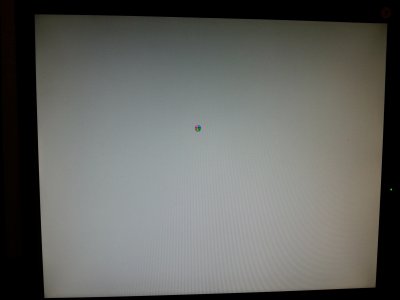
Please help me.
Last edited:



