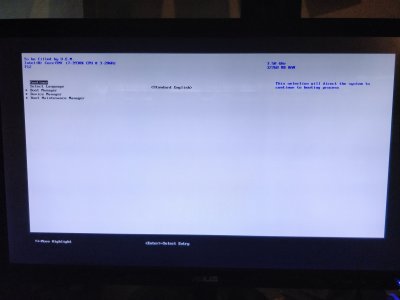- Joined
- Feb 9, 2013
- Messages
- 59
- Motherboard
- Gigabyte GA-X79-UD5
- CPU
- Intel Core i7 3930k
- Graphics
- ASUS ENGT520
Thanks, will do, and I'm following another threads steps, too, with nearly identical specs.
One question with all of this, can I leave other USB and FireWire drives, dongles, pci cards, etc installed while trying to boot and install, or do I need to strip down?
Thanks as always
One question with all of this, can I leave other USB and FireWire drives, dongles, pci cards, etc installed while trying to boot and install, or do I need to strip down?
Thanks as always
Double check your UniBeast USB - was it created UEFI or Legacy mode? Try this:
backup the EFI folder on the USB EFI partition, then delete it from the EFI partition.
download the latest Clover and install selecting only install for UEFI
replace the config.plist, drivers folders and kexts folders of the new install with the backed up ones.
Test to see if it will boot.
A thought I just had - are you currently using Clover UEFI or Chimera/Chameleon as your boot loader for ML?[/QQUy