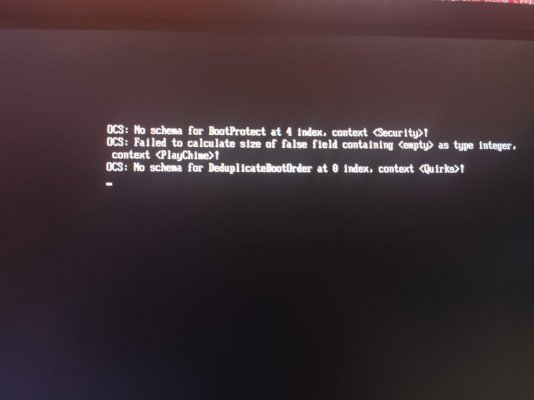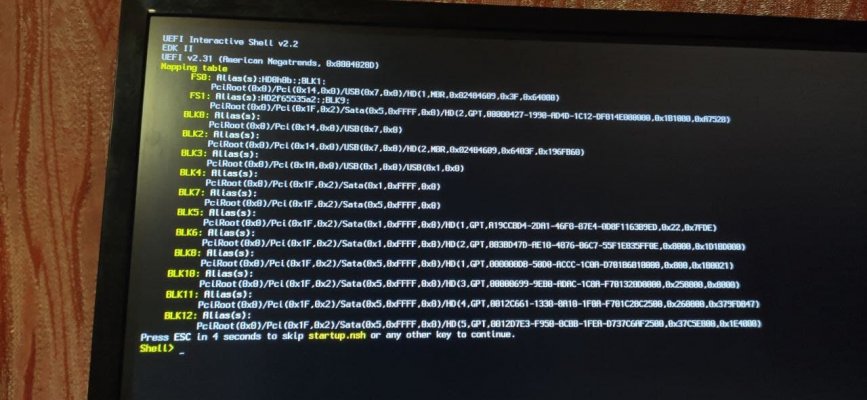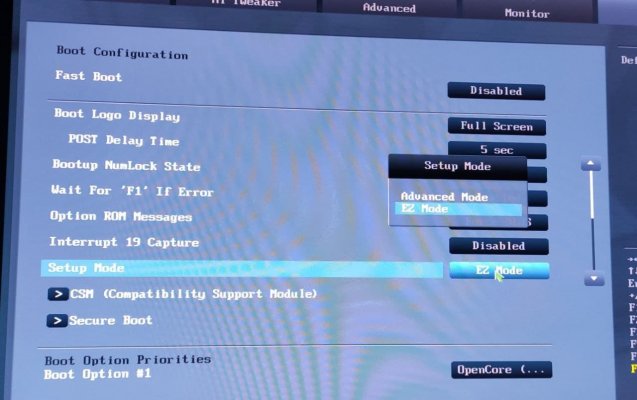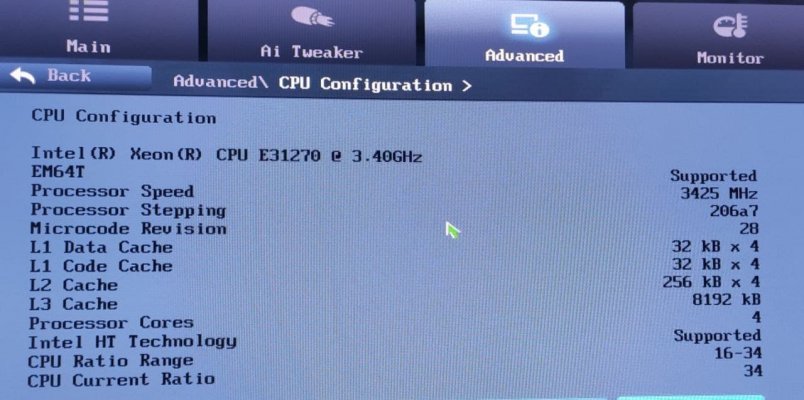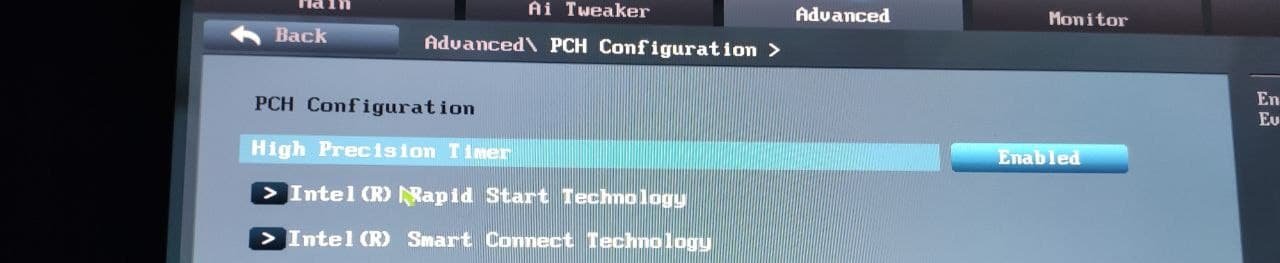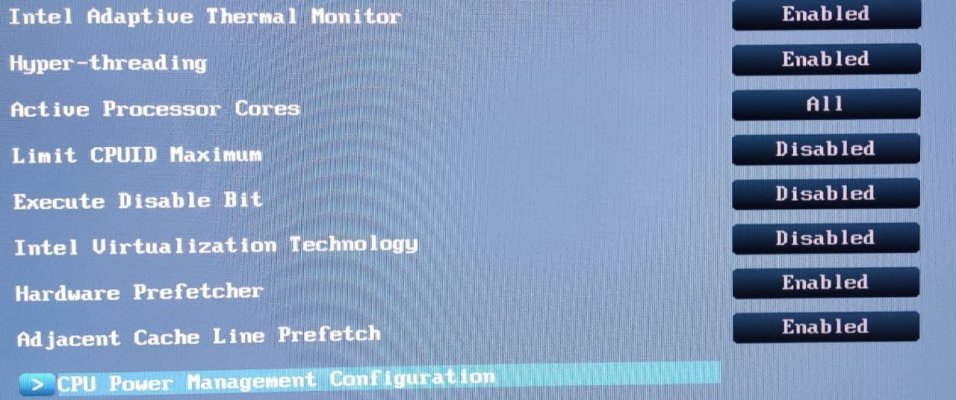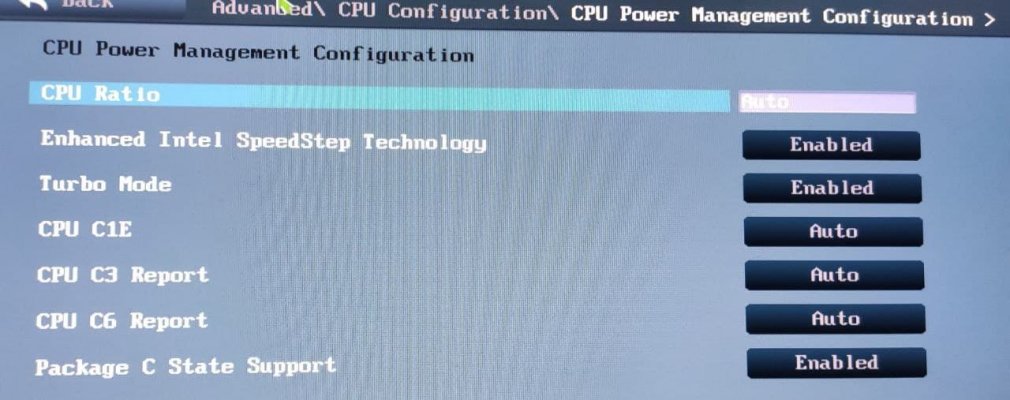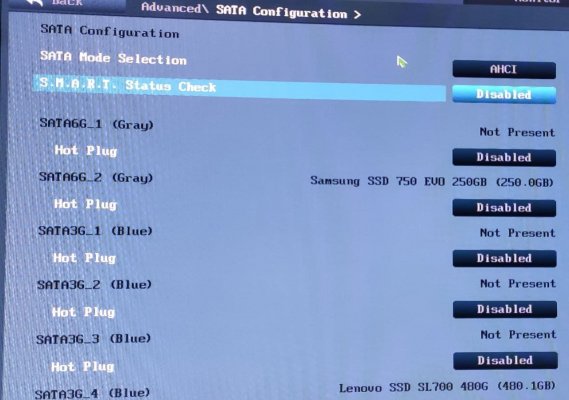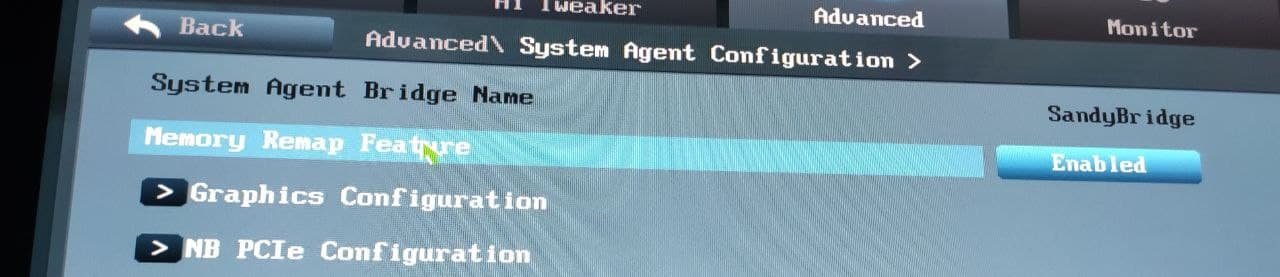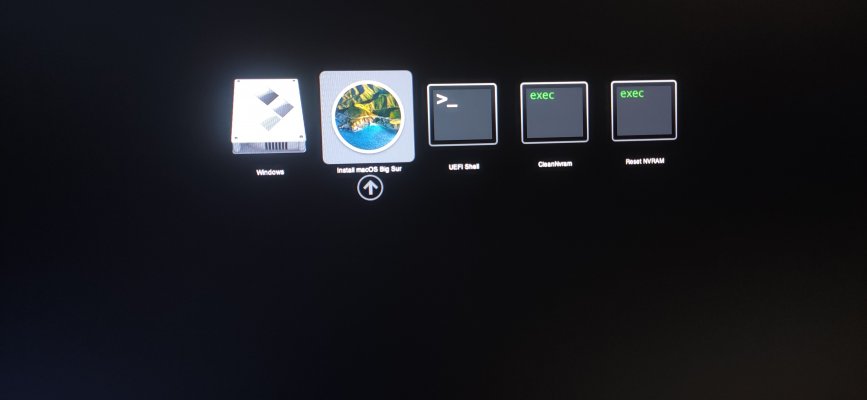- Joined
- Feb 14, 2021
- Messages
- 18
- Motherboard
- asus p8z77-v lx
- CPU
- e3 1270
- Graphics
- 570
Hi everyone, what could be wrong?
Where did I go wrong?
e3 1270 ( = i7 2700k)
rx 570 4 gb
2 ssd samsung
Asus p8z77-v -lx
OpenCore
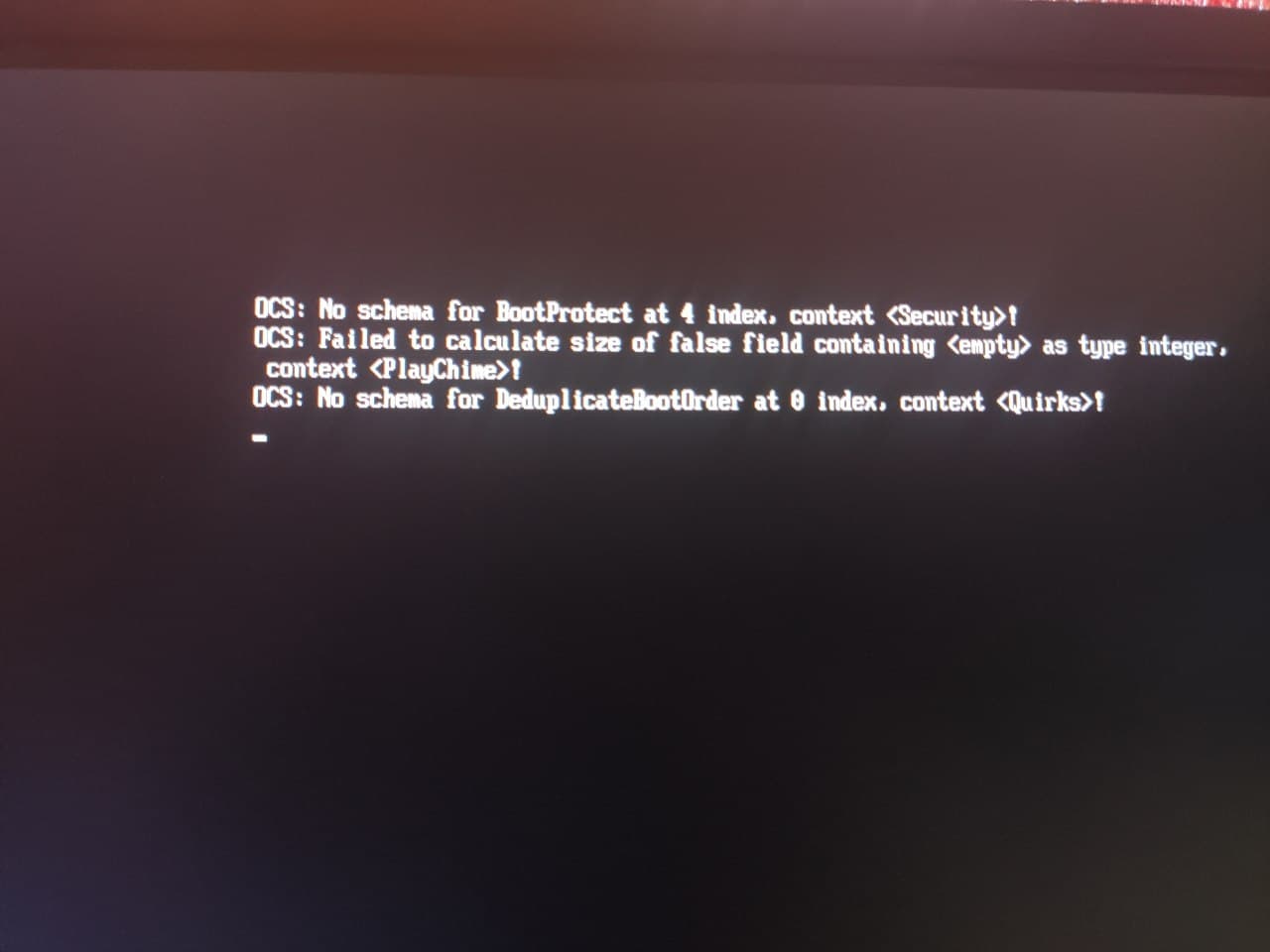
Where did I go wrong?
e3 1270 ( = i7 2700k)
rx 570 4 gb
2 ssd samsung
Asus p8z77-v -lx
OpenCore