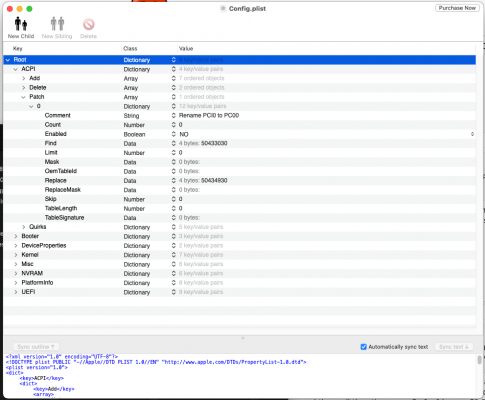Okay so without SSDT-PLUG.aml my GB5 CPU score jumped up to 1527.. huge improvement. Do I need to run SSDT-PLUG?
Doing the DSDT patch stopped my installation from booting, I attached a screenshot to make sure that I'm implementing it correctly in my config.plist.
I haven't found good iGPU settings. I know
@OOBIDUB said he found some good ones but I'm not sure what they were. My friend gave me a bunk rx560 (or at least it doesn't work in my system at all, like my BIOS won't even recognize it) so I think I'm going to try to see if I can scoop up a used on on eBay or something.
Following up on progress on your build...
Can u report:
- SMBIOS
- Framebuffer / Whatevergreen config
- BIOS PCIe config re lane assignments re M.2
- Overclock config (ASUS AI?)
- SSD model, which slot
For me open items are:
- Something in the kernel is constantly eating 35% of one CPU thread. Not a big deal but am curious what's doing it. Kernel tracing might reveal but learning curve
- Board MSR CFG is writeable but if I disable both CFGlock patches boots will sometimes panic, then works next boot.
- Board sleep wakes up after 2 seconds and a flash-drive might disconnect.
- Thunderbolt untested. The z490/z590 thread has some excellent reporting on status of Gigabyte Vision / ASUS Hero z590 TB. It's a mixed bag due to half-baked BIOS and backwards compatibility of hot-plug and new TB security features.
For my z590 10900 build, I've pretty much closed out the whole Dortania guide post-install and am very good with function, performance an stability. My best EFI is posted over at z490/z590 per previous msg.
Thinking about replacing Comet Lake i9 with Rocket Lake. I see a possibility to gain 30% single core benchmark improvement and double SSD throughput by putting in a Rocket Lake i9... But your report is more like a 12% perf gain
My best GB5 single was 1350 early on. Today it's about 1290, which has me wondering about what is buring cycles in the kernel. Some report GB5 of 1900.
I am coming from a 2008 cMP 3,1 so this build feels incredibly responsive and does everything at least 4x faster and this new silicon murders the old mac on key tasks like encryption.
Playing with a M1 MBP I am astonished by its responsiveness and compute power in 25W envelope with no fan at all, but it throttles easily under multicore load while this space heater can run at full load all day with highend graphics and 8x the RAM. It gives a substantial compute increase over a fully loaded iMac 20,2 and costs literally half as much. Overall compares insanely well with 12 core Mac Pro at 1/3 cost. Apple is still milking its market on storage and config options.
Random blabbering opinions: I am very skeptical about prospects for Intel Alder Lake in general, and for macOS almost zilch to look forward to. So in my view, this z590 is swan song, end of an era.