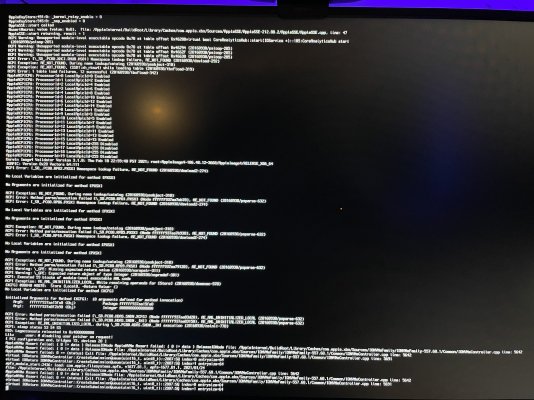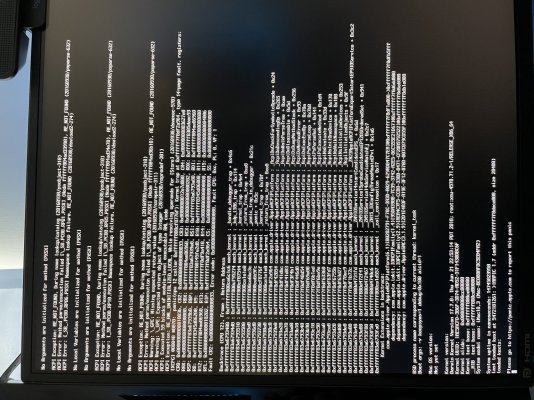- Joined
- Mar 4, 2021
- Messages
- 42
- Motherboard
- Asus Maximus XIII Hero
- CPU
- i9-11900k
- Graphics
- Nvidia GTX 3080ti (win) // RX580 (macOS)
DISCLAIMER: Before I get flamed, I'm fully aware that my build is too new for there to be known support for it but I figured it's worth a shot.
I had a previously working installation of Big Sur on an SSD before I upgraded my system so I know the installation itself works and now I'm trying to get it working with my new setup. I feel like I'm very close but I'm currently getting stuck on at "AppleNVMe Assert Failed" (I've included a screenshot of the screen where I get stuck).
I've set "ReleaseUSBOwnership" to true in my config.plist as well as included the NVMEFix.kext but no change. I've experimented with different SSDT files (pre-built and custom ones) to see if it was a setup issue.
Hardware setup:
Config:
I'm happy to be the guinea pig and experiment with different options for this setup so any and all help would be appreciated. Please let me know if any more information is needed.
I had a previously working installation of Big Sur on an SSD before I upgraded my system so I know the installation itself works and now I'm trying to get it working with my new setup. I feel like I'm very close but I'm currently getting stuck on at "AppleNVMe Assert Failed" (I've included a screenshot of the screen where I get stuck).
I've set "ReleaseUSBOwnership" to true in my config.plist as well as included the NVMEFix.kext but no change. I've experimented with different SSDT files (pre-built and custom ones) to see if it was a setup issue.
Hardware setup:
- CPU: Intel i9-11900k
- Motherboard: ASUS Maximus XIII Hero
- RAM: 32gb Corsair Vengeance Pro DDR4-3600
- GPU: Nvidia GTX 1080
- Storage:
- SSD1: Samsung 980 Pro 1TB (Working Windows 10 installation)
- SSD2: Samsung 970 EVO (Non-plus, latest firmware, Big Sur installation)
Config:
- Bootloader: OpenCore 0.6.7
- SMBIOS: iMac 20,2
- CPUID Spoof: Comet Lake (EB0609)
- DSDT Setup
- Followed the entire OpenCore guide and used SSDTTime to create the custom DSDT/SSDT ACPI files. I've included the entire DSDT output from SSDTTime incase they are helpful.
I'm happy to be the guinea pig and experiment with different options for this setup so any and all help would be appreciated. Please let me know if any more information is needed.
Attachments
Last edited: