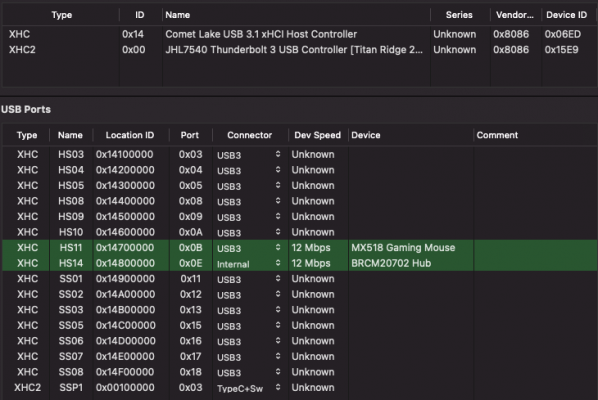- Joined
- Jan 27, 2014
- Messages
- 421
- Motherboard
- ASRock Z490 phantom gaming ITX/TB3
- CPU
- I9 10850k
- Graphics
- RX 5500 XT/UHD 630
- Mobile Phone
@Edhawk
Thanks a lot for going through my EFI folder, I really appreciate it
To answer your questions: I added SSDT DTPG.aml as I understood it was needed for Thunderbolt. Added SBUS-MCHC.aml cause I had check EFI folders of two people that made a hack with same motherboard (but i9 10900) but maybe I don't need it.
I do have a Thunderbolt port on my I/O plate but I'm not sure I've configured it properly. I'd like to use it but I don't have a Thunderbold device to test if it works and I don't feel like being something if I can't make it work. I know the Intel's JHL7540 Thunderbolt 3 can be configured to work with hack (those two people with same motherboard had it working) but I'm not really sure how to achieve this.
Had a look at my USBPorts kext and I'm sure I had configured Thunderbolt but it doesn't seem to be there. I've tried so many different things, maybe it was in another version of my plist... but Thunderbolt will be for later; I would just like to try and have the system stable for the time being
I really appreciate you going through my plist and make changes. I am currently on iMac 20,1; could you just confirm the steps to go back to 20,2 are correct please? I've added my iMac 20,2 ID's back.
1) sign out of iCloud, Apple services
2) disconnect from internet
3) replace EFI folder
4) reboot
5) at OC's picker, clear NVRAM
6) sign in to iCloud, Apple services
Is this correct?
Thanks a lot for going through my EFI folder, I really appreciate it
To answer your questions: I added SSDT DTPG.aml as I understood it was needed for Thunderbolt. Added SBUS-MCHC.aml cause I had check EFI folders of two people that made a hack with same motherboard (but i9 10900) but maybe I don't need it.
I do have a Thunderbolt port on my I/O plate but I'm not sure I've configured it properly. I'd like to use it but I don't have a Thunderbold device to test if it works and I don't feel like being something if I can't make it work. I know the Intel's JHL7540 Thunderbolt 3 can be configured to work with hack (those two people with same motherboard had it working) but I'm not really sure how to achieve this.
Had a look at my USBPorts kext and I'm sure I had configured Thunderbolt but it doesn't seem to be there. I've tried so many different things, maybe it was in another version of my plist... but Thunderbolt will be for later; I would just like to try and have the system stable for the time being
I really appreciate you going through my plist and make changes. I am currently on iMac 20,1; could you just confirm the steps to go back to 20,2 are correct please? I've added my iMac 20,2 ID's back.
1) sign out of iCloud, Apple services
2) disconnect from internet
3) replace EFI folder
4) reboot
5) at OC's picker, clear NVRAM
6) sign in to iCloud, Apple services
Is this correct?