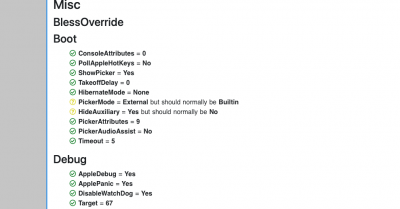- Joined
- Jan 8, 2019
- Messages
- 28
- Motherboard
- Gigabyte Z390 Master
- CPU
- i9-9900K
- Graphics
- RX 5700 XT
I have been successfully running Big Sur Public Beta 1 for the last few weeks and it has been very solid and stable. Better than Catalina for me anyway. So I was confident to update to the new Public Beta 2. I read in the forums that it seemed the update went smooth as butter for everyone that tried. So I updated through system preferences. It proceeded normally until it got hung on a kernel panic on restart from the folder called Install MacOs made during the install. I then tried doing a clean install on the drive from my USB boot pen drive after downloading the full Beta 2 separately and transferring to my USB. That made no difference got the same kernel panic. I have also since tried updating Lilu to 1.4.7 as I compiled it myself. All my other kexts are the latest releases. I am on OC 0.6.0. I have attached photo of kernel panic. I apologize for the low quality of the photo.
Any assistance would be appreciated.
Also my SIP is locked. Not sure if that would cause a problem.
Any assistance would be appreciated.
Also my SIP is locked. Not sure if that would cause a problem.