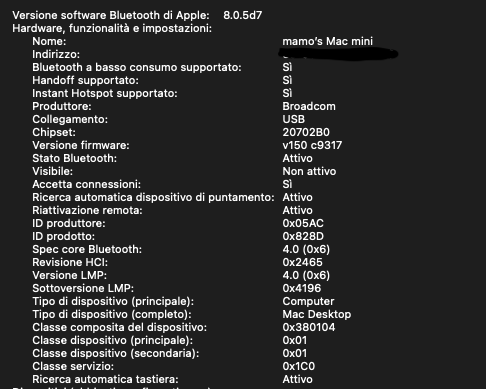You are using an out of date browser. It may not display this or other websites correctly.
You should upgrade or use an alternative browser.
You should upgrade or use an alternative browser.
Big Sur on HP EliteDesk 800 G4/G5 Mini - The Perfect MacMini8,1 Hackintosh - OpenCore
- Thread starter deeveedee
- Start date
- Status
- Not open for further replies.
- Joined
- Jan 7, 2016
- Messages
- 216
- Motherboard
- HP Elitedesk 800 G5 Mini
- CPU
- i9-9900
- Graphics
- UHD 630
- Mac
- Mobile Phone
Some useful links:

 github.com
github.com

 github.com
github.com

 github.com
github.com

 www.tonymacx86.com
www.tonymacx86.com
Note: I myself have fiddled with the Dell 1830 and DW1560 and didn't get BT to work 100% in spite of all these patches. I think your card corresponds to the:
No you cannot use a windows driver on MacOS. MacOS already has the driver. The problem is that non Apple cards need to have a FW injected through the brcmpatchram and that FW needs to be supported by macOS (drivers). Look in particular at the second link. It has a lot of information. To avoid having to do all this, I can't recommend enough to just get an Apple card with an adapter. It is also more robust moving forward as Apple's continuity features may require some stuff in the firmware and some updates potentially could update the firmware of the BT card. I have not had any issues with it so far without the need of any patching since Catalina all the way to Monterey.
Edit: And I am just learning that there is now a "BrcmPatchRAM3.kext" which I never tried and seems to be new.
Edit2: and just reading about: BlueToolFixup.kext which it turns out also illustrate my previous point about MacOS attempting firmware updates. It is much more future proof to use an apple card.
GitHub - acidanthera/AirportBrcmFixup: An open source kernel extension providing a set of patches required for non-native Airport Broadcom Wi-Fi cards.
An open source kernel extension providing a set of patches required for non-native Airport Broadcom Wi-Fi cards. - acidanthera/AirportBrcmFixup
GitHub - acidanthera/BrcmPatchRAM
Contribute to acidanthera/BrcmPatchRAM development by creating an account on GitHub.
GitHub - the-darkvoid/BrcmPatchRAM: Broadcom PatchRAM driver for OS X
Broadcom PatchRAM driver for OS X. Contribute to the-darkvoid/BrcmPatchRAM development by creating an account on GitHub.

BrcmPatchRAM - Upload firmware into Broadcom Bluetooth USB devices
BrcmPatchRAM - 3rd party Broadcom Bluetooth USB devices on OS X Introduction A number of Broadcom Bluetooth USB devices do not have a persistent firmware. These devices are only upgradable temporarily, called PatchRAM. Everytime the computer reboots or resumes from sleep, the firmware in the...
 www.tonymacx86.com
www.tonymacx86.com
Note: I myself have fiddled with the Dell 1830 and DW1560 and didn't get BT to work 100% in spite of all these patches. I think your card corresponds to the:
- [0a5c:828d] Fenvi BCM94352Z
No you cannot use a windows driver on MacOS. MacOS already has the driver. The problem is that non Apple cards need to have a FW injected through the brcmpatchram and that FW needs to be supported by macOS (drivers). Look in particular at the second link. It has a lot of information. To avoid having to do all this, I can't recommend enough to just get an Apple card with an adapter. It is also more robust moving forward as Apple's continuity features may require some stuff in the firmware and some updates potentially could update the firmware of the BT card. I have not had any issues with it so far without the need of any patching since Catalina all the way to Monterey.
Edit: And I am just learning that there is now a "BrcmPatchRAM3.kext" which I never tried and seems to be new.
Edit2: and just reading about: BlueToolFixup.kext which it turns out also illustrate my previous point about MacOS attempting firmware updates. It is much more future proof to use an apple card.
Last edited:
- Joined
- Oct 22, 2020
- Messages
- 46
- Motherboard
- Lenovo M93P
- CPU
- i7-4765T
- Graphics
- HD 4600
- Mac
- Mobile Phone
Thanks raffa77 tomorrow I will read them and if I have time I will also reinstall BigSur but I understand that Apple card with adapter is the best thing, thanks for all the useful information and help, tomorrow I decide what to do, buy the original apple card later have installed big sur if it doesn't resolveAlcuni link utili:

GitHub - acidanthera/AirportBrcmFixup: An open source kernel extension providing a set of patches required for non-native Airport Broadcom Wi-Fi cards.
An open source kernel extension providing a set of patches required for non-native Airport Broadcom Wi-Fi cards. - acidanthera/AirportBrcmFixupgithub.com

GitHub - acidanthera/BrcmPatchRAM
Contribute to acidanthera/BrcmPatchRAM development by creating an account on GitHub.github.com

GitHub - the-darkvoid/BrcmPatchRAM: Broadcom PatchRAM driver for OS X
Broadcom PatchRAM driver for OS X. Contribute to the-darkvoid/BrcmPatchRAM development by creating an account on GitHub.github.com

BrcmPatchRAM - Upload firmware into Broadcom Bluetooth USB devices
BrcmPatchRAM - 3rd party Broadcom Bluetooth USB devices on OS X Introduction A number of Broadcom Bluetooth USB devices do not have a persistent firmware. These devices are only upgradable temporarily, called PatchRAM. Everytime the computer reboots or resumes from sleep, the firmware in the...www.tonymacx86.com
Nota: io stesso ho armeggiato con Dell 1830 e DW1560 e non sono riuscito a far funzionare BT al 100% nonostante tutte queste patch. Penso che la tua carta corrisponda a:
- [0a5c:828d] Fenvi BCM94352Z
No, non puoi utilizzare un driver di Windows su MacOS. MacOS ha già il driver. Il problema è che le schede non Apple devono avere un FW iniettato tramite brcmpatchram e che il FW deve essere supportato da macOS (driver). Guarda in particolare il secondo link. Ha molte informazioni. Per evitare di dover fare tutto questo, non posso raccomandare abbastanza di procurarsi una scheda Apple con un adattatore. È anche più robusto andare avanti poiché le funzionalità di continuità di Apple potrebbero richiedere alcune cose nel firmware e alcuni aggiornamenti potrebbero potenzialmente aggiornare il firmware della scheda BT. Finora non ho avuto problemi con esso senza la necessità di alcuna patch da Catalina fino a Monterey.
Modifica: e sto solo imparando che ora esiste un "BrcmPatchRAM3.kext" che non ho mai provato e sembra essere nuovo.
Edit2: e solo la lettura di: BlueToolFixup.kext che risulta illustrare anche il mio punto precedente su MacOS che tenta di aggiornare il firmware. È molto più a prova di futuro usare una carta Apple.
- Joined
- Oct 22, 2020
- Messages
- 46
- Motherboard
- Lenovo M93P
- CPU
- i7-4765T
- Graphics
- HD 4600
- Mac
- Mobile Phone
- Joined
- Jan 7, 2016
- Messages
- 216
- Motherboard
- HP Elitedesk 800 G5 Mini
- CPU
- i9-9900
- Graphics
- UHD 630
- Mac
- Mobile Phone
And you would be right to doubt it. I think you got me onto something. I looked into @mamomamo's screenshot there seems to be some conflicting information it appears that he has a Fenvi BCM94360NG based on chipset(20702A1 vs 20702B0) and FW version but based on the device ID and manufacturer ID, it is a 0a5c:828d, Fenvi BCM94352Z. Something is wrong as I believe it should be 004c:0001. Was the device ID patched mistakenly?
That being said there are a lot of reports on the net about issues with the Fenvi BCM94360NG and continuity features on Monterey (not relevant for this topic) though I don't if they are due to setup. I see one report of someone having fixed it by reinstalling MacOS.
- Joined
- Jan 7, 2016
- Messages
- 216
- Motherboard
- HP Elitedesk 800 G5 Mini
- CPU
- i9-9900
- Graphics
- UHD 630
- Mac
- Mobile Phone
What do you see under your BT section of the system information? For comparison this is what mine shows under USB with the BCM94360CS2.@rafale77 Here's how the BCM94360NG card appears in my rig and Wi-Fi / Bluetooth is working perfectly for me.
View attachment 543097
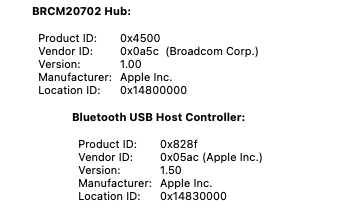
- Joined
- Oct 22, 2020
- Messages
- 46
- Motherboard
- Lenovo M93P
- CPU
- i7-4765T
- Graphics
- HD 4600
- Mac
- Mobile Phone
Hi, it seems like yours except the primary and secondary device class which are the same from me and the values differ on yours, this after reinstalling Big Sur, I have to be honest, the bluetooth is slightly better but, nothing to do with that of the lenovo m93p thiny, it still has weak signal, with the mouse for example I am at 40cm, mostly okay then there are moments that the scrolling of the pointer jerks
Attachments
Last edited:
- Status
- Not open for further replies.
Copyright © 2010 - 2024 tonymacx86 LLC