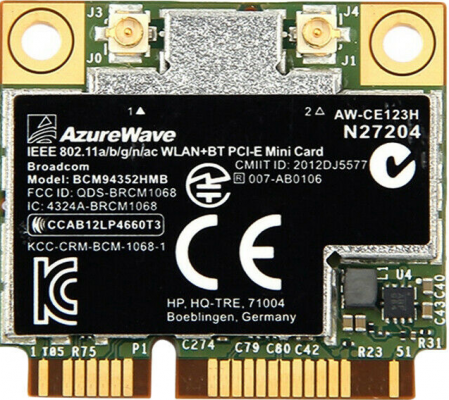- Joined
- Sep 22, 2011
- Messages
- 1,520
- Motherboard
- HP EliteDesk 800 G5 Mini
- CPU
- i9-9900
- Graphics
- UHD 630
- Mac
- Mobile Phone
In my opinion, the BCM94360NG M.2 card is also a good Wi-Fi/Bluetooth option for our hackminis. Details below...
I'm hacking an HP Envy x360 15m laptop and wanted to replace the Intel Wi-Fi/Bluetooth with Brcm, so I splurged and purchased a Fenvi BCM94360NG M.2 card. The BCM card can be found for under $40 USD. Before installing the card in my laptop, I tested it in my hackmini.
The BCM94360NG is sized perfectly to replace the intel card in the existing M.2 2230 slot without any adapters. This is important if you are using both M.2 2280 slots and the 2.5" SATA HD Caddy (using the modification here). The antenna cable connectors in the HP EliteDesk 800 G5 Mini must be MHF4 because they fit the BCM94360NG connectors perfectly. I did find that the antenna connector alignment needed to be PRECISE in order for the antenna connector to snap onto the card connector, but once attached, the fit was secure. DO NOT force the antenna connector. The connectors will snap in place when they are propertly aligned. I ended up using a magnifying glass to be certain of the alignment before pressing/snapping the connectors.
The Intel color coding of the connector labels (MAIN and AUX) is opposite the BCM color coding (but the numbering is the same):


Be sure to fasten the antenna connectors correctly when replacing the Intel card with the BCM card. Double and triple-check your connectors to make sure you don't have them reversed.
After replacing the Intel card with the BCM94360NG and making sure that the antenna connectors were correctly fastened to the card, Wi-Fi and Bluetooth worked without any Kexts. I haven't tested watch unlock or anything exotic, but basic Wi-Fi and Bluetooth functionality is solid.
I'm hacking an HP Envy x360 15m laptop and wanted to replace the Intel Wi-Fi/Bluetooth with Brcm, so I splurged and purchased a Fenvi BCM94360NG M.2 card. The BCM card can be found for under $40 USD. Before installing the card in my laptop, I tested it in my hackmini.
The BCM94360NG is sized perfectly to replace the intel card in the existing M.2 2230 slot without any adapters. This is important if you are using both M.2 2280 slots and the 2.5" SATA HD Caddy (using the modification here). The antenna cable connectors in the HP EliteDesk 800 G5 Mini must be MHF4 because they fit the BCM94360NG connectors perfectly. I did find that the antenna connector alignment needed to be PRECISE in order for the antenna connector to snap onto the card connector, but once attached, the fit was secure. DO NOT force the antenna connector. The connectors will snap in place when they are propertly aligned. I ended up using a magnifying glass to be certain of the alignment before pressing/snapping the connectors.
The Intel color coding of the connector labels (MAIN and AUX) is opposite the BCM color coding (but the numbering is the same):
Be sure to fasten the antenna connectors correctly when replacing the Intel card with the BCM card. Double and triple-check your connectors to make sure you don't have them reversed.
After replacing the Intel card with the BCM94360NG and making sure that the antenna connectors were correctly fastened to the card, Wi-Fi and Bluetooth worked without any Kexts. I haven't tested watch unlock or anything exotic, but basic Wi-Fi and Bluetooth functionality is solid.
Last edited: