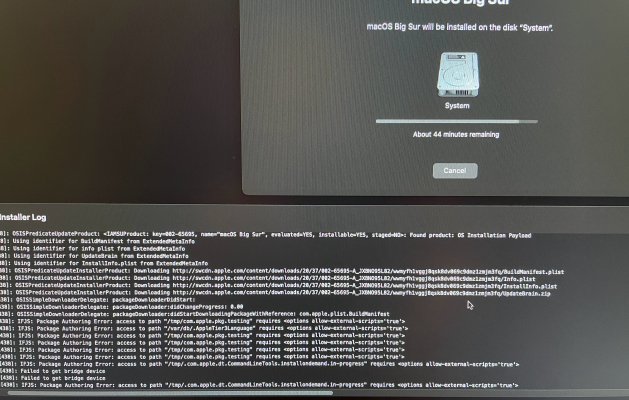- Joined
- Feb 22, 2022
- Messages
- 4
- Motherboard
- HP EliteDesk 800 G4 Mini
- CPU
- i5-8500t
- Graphics
- UHD-630
I followed the thread and have successfully installed big sur 11.6.4 on elitedesk 800 g4 mini (i5-8500t) and everything works very well so far.
The only thing i need to tweak is to uncheck "put hard disks to sleep when possible" option in energy saver.
Otherwise, it doesn't wake up if it sleeps for about 20 mins.
The only thing i need to tweak is to uncheck "put hard disks to sleep when possible" option in energy saver.
Otherwise, it doesn't wake up if it sleeps for about 20 mins.