- Joined
- Jan 7, 2016
- Messages
- 216
- Motherboard
- HP Elitedesk 800 G5 Mini
- CPU
- i9-9900
- Graphics
- UHD 630
- Mac
- Mobile Phone

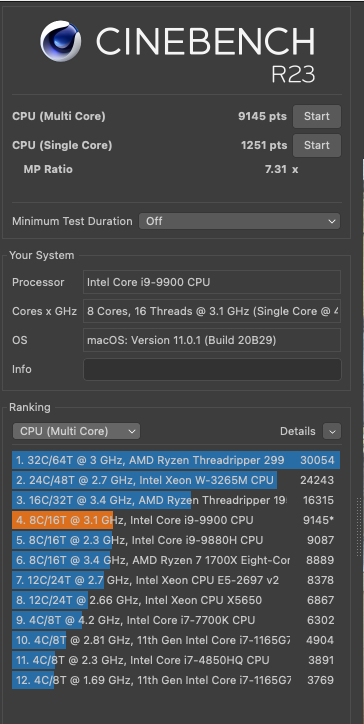
Maybe you can post your CLOVER r5126 EFI? Since we had already switched to CLOVER r5122 and had switched from AptioMemoryFix to OpenRuntime here for Catalina, is this as simple as upgrading to r5126 or are there other Quirks that need to be incorporated into the CLOVER config.plist?So i checked our HP mini - it works under clover on Big Sur.
Clover r5126, disabled driver AptioMemoryFix, enabled drivers OcQuirks and OpenRuntime.
Goodbye Catalina! You were a good friend)
I jacked up the idle fan setting to 80% in the BIOS and can definitely see that thermal throttling is happening during geekbench when I keep it at 20% as I am seeing improved multi-core scores now. I see too much lag between the temperature raising and the fan kicking in and wish I could control the fan curve better.
Also I noticed in the BIOS that these puppies should have an onboard microphone which doesn't seem to show up with the ALC layout ID 20... Apparently will have to wait for a new version of AppleALC as seen here
Ok. If you think the fan in our EliteDesk Mini's is sufficiently able to dissipate the heat. I have my doubts about that.@deeveedee, my test with the high idle fan rate was exactly to do what you suggested.
Yeah I am fairly sure, Through the entire test, the CPU cores all remain below 80C so if it is throttling, it should be due to power limit from the BIOS and not because of temperature. I can see the power consumption of the CPU stay at 67W (65W TDP) under stress while it can spike up to 90W for short period of times. The single core scores are now a little higher than what I was getting on my 9900K (90W) but the multi-core are still 1200pts lower which may be expected...Ok. If you think the fan in our EliteDesk Mini's is sufficiently able to dissipate the heat. I have my doubts about that.
I finally got around to testing MSR 0xE2 register (using OC VerifyMsrE2.efi tool described here). The MSR 0xE2 register is locked in the HP EliteDesk 800 G4 Mini BIOS (see attached screenshot). I have attached a revised OC 0.6.3 EFI to Post #1. This revised EFI enables Kernel Quirks AppleCpuPmCfgLock and AppleXcpmCfgLock (which others had already done. I did not since my system seemed to work fine with these Quirks disabled). I'm not sure if locked MSR 0xE2 explains the real time clock error that I observed during the Big Sur install and I'm not sure if both AppleCpuPmCfgLock and AppleXcpmCfgLock need to be enabled. I'd prefer to make the suggested BIOS mod, but that's not a high priority for me. If someone else wants to try the BIOS mod (described here), that would be great!
Note that I have not tested my posted EFI with any other OS (e.g. Windows). I dual boot my system, but I don't use OC to boot Windows. In rare instances when I want to boot Windows, I manually select Windows by pressing F9 at startup.
EDIT: I attached GB5 CPU benchmarks (collected after enabled Kernel CfgLock Quirks). No change in GB5 CPU benchmarks, so enabling the Quirks does not appear to have affected CPU Power Management.
View attachment 495877
I'm finding conflicting reports on the proper use of these. So far, I haven't found any combination of the two to make any difference in the behavior of my EliteDesk 800 G4 Mini. I do need to enable CLOVER's KernelPm patch in order to boot macOS with CLOVER, so I would expect to require OC's 'Kernel > Quirks > AppleXcpmCfgLock = YES'Only one of the two is required.
- AppleCpuPmCfgLock: NO
- AppleXcpmCfgLock: YES
I'm not sure how to interpret those 'BIOS options' or how we would use them. I downloaded the HP installer for the latest HP EliteDesk 800 G4 Mini BiOS and extracted the BIN firmware component (see attached archive). I can view the .bin with UEFITool, but I don't see 'Setup' in the tool, so I'm unable to find CFG Lock (let alone its offset).I extracted the BIOS options from the powershell tool of my backup 600G5. I am not seeing any cfglock option but it may be called something else.
