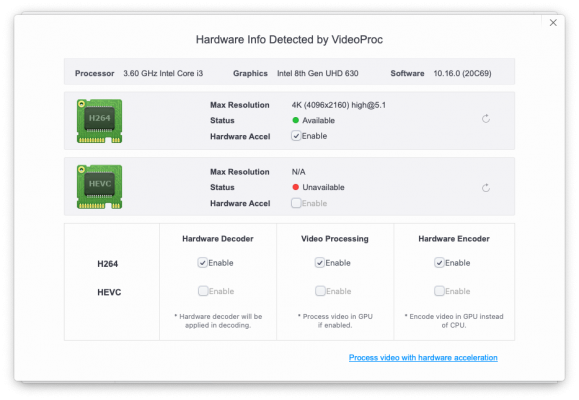- Joined
- Jan 17, 2011
- Messages
- 50
- Motherboard
- HP Elitedesk 800 G5 mini
- CPU
- i5 9600
- Graphics
- HD630
- Mac
- Mobile Phone
Hello all,
I checked Intel PowerGatget on WIN/macOS
At WIN, I've got the same results as with SSDT-PLUG with "plugin-type", Zero and that should be right.
I could switch between these Version of SSDT-PLUG without Error.
I never could resolve the USB "high-current" Error. Tried OC since 063 release and nightlies.
This Error won't appear at the USB C Connector.
If you connect your Phone, would they switch to a USB3 (SS) Port in Hackintoshtool?
Multiboot
Platforminfo/Quirks UpdateSMBIOSMode=Custom or Kernel/Quirks CustomSMBIOSGuid=YES
Now works as it should for me and WIN got the same Hardware UUID as if I would start from BIOS.
Important is, that you create the second EFI, MSR and WIN Partition before you install WIN with CMD.

I checked Intel PowerGatget on WIN/macOS
At WIN, I've got the same results as with SSDT-PLUG with "plugin-type", Zero and that should be right.
I could switch between these Version of SSDT-PLUG without Error.
I never could resolve the USB "high-current" Error. Tried OC since 063 release and nightlies.
This Error won't appear at the USB C Connector.
If you connect your Phone, would they switch to a USB3 (SS) Port in Hackintoshtool?
Multiboot
Platforminfo/Quirks UpdateSMBIOSMode=Custom or Kernel/Quirks CustomSMBIOSGuid=YES
Now works as it should for me and WIN got the same Hardware UUID as if I would start from BIOS.
Important is, that you create the second EFI, MSR and WIN Partition before you install WIN with CMD.