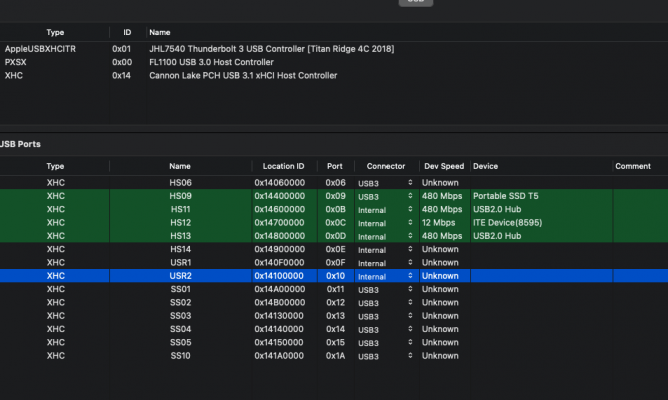- Joined
- Oct 12, 2019
- Messages
- 24
- Motherboard
- Gigabyte Z390 AORUS PRO
- CPU
- i9-9900k
- Graphics
- RX580
Can't seen to find a thread that would talk about this - I had a fairly stable system with USBInject+UIAC combo for many months, but after upgrading 11.3.1 I can't sort out USB and power issues.
I'm still running the rig described in my profile, with recent addition of the Inateck KT4004 card.
I have a BCM94360CS2 card that worked just fine in the past few months.
Overall, the issues I had (and reasons I got KT4004) were random rare USB drops - USB ports (Bluetooth from CS2 card too) will go dead and I would have to connect remotely to reboot the PC.
Since upgrading to 11.3.1 (and updating OC to 0.6.9) the problems got much worse and far more frequent.
Symptoms I see on 11.4 macOS running on Aorus Pro Z390:
- every 1 of 3 reboots (cold or hot) the boot hangs around USB initialisation
- when booted, WiFi via CS2 card will disappear within 2-5 minutes - device is lost, and only connectivity remains via on-board LAN. This coincides with devices on the Inateck KT4004 card disappearing as well.
- after about 30min the whole system would freeze - no pings, no screen updates. Only power off would help (reset button wouldn't work).
Things I tried:
- reflashed BIOS
- reset NVRAM (nvram -c)
- booted with USBInjectAll with and without UIAC - still freezes but quicker than 30min
- booted into Catalina from backup drive and everything works fine there with USBInjectAll (but it doesn't use UIAC)
- got DummyPowerManagement=true in OC config
Does this sound like a USB mapping issue?
And if yes, how would I proceed sorting it? I have ports mapped and the total number is under 15.
I don't know how to map ports on the KT4004 card so for now they're not showing on the Hackintool output (and I don't think this counts towards 15 limit anyway cause it's a separate controller).
Thanks for all the help and advice!
I'm still running the rig described in my profile, with recent addition of the Inateck KT4004 card.
I have a BCM94360CS2 card that worked just fine in the past few months.
Overall, the issues I had (and reasons I got KT4004) were random rare USB drops - USB ports (Bluetooth from CS2 card too) will go dead and I would have to connect remotely to reboot the PC.
Since upgrading to 11.3.1 (and updating OC to 0.6.9) the problems got much worse and far more frequent.
Symptoms I see on 11.4 macOS running on Aorus Pro Z390:
- every 1 of 3 reboots (cold or hot) the boot hangs around USB initialisation
- when booted, WiFi via CS2 card will disappear within 2-5 minutes - device is lost, and only connectivity remains via on-board LAN. This coincides with devices on the Inateck KT4004 card disappearing as well.
- after about 30min the whole system would freeze - no pings, no screen updates. Only power off would help (reset button wouldn't work).
Things I tried:
- reflashed BIOS
- reset NVRAM (nvram -c)
- booted with USBInjectAll with and without UIAC - still freezes but quicker than 30min
- booted into Catalina from backup drive and everything works fine there with USBInjectAll (but it doesn't use UIAC)
- got DummyPowerManagement=true in OC config
Does this sound like a USB mapping issue?
And if yes, how would I proceed sorting it? I have ports mapped and the total number is under 15.
I don't know how to map ports on the KT4004 card so for now they're not showing on the Hackintool output (and I don't think this counts towards 15 limit anyway cause it's a separate controller).
Thanks for all the help and advice!