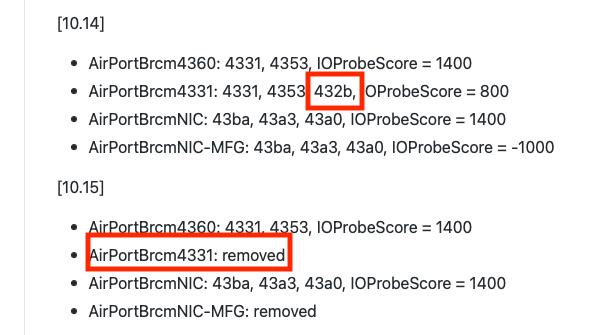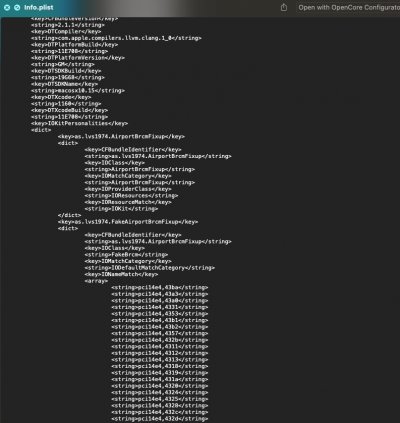- Joined
- Aug 10, 2013
- Messages
- 43
- Motherboard
- Gigabyte Z390 M Gaming
- CPU
- I5 9400
- Graphics
- RX 560
- Mac
- Mobile Phone
Hi, my wifi card stoped working with Catalina but I was able to activate it again using IO80211Family.kext from Mojave. When I tried to do the same with big Sur, I got Kernel panic and I have to remove it.
I tried to replace IO80211Family.kext with AirportBrcmFixup.kext but I can't make it work. Even if my card should be supported (is 0x14E4 0x432B) I cannot make it work. I couldn't figure out readme.md. Can someone point me to a guide for AirportBrcmFixup.kext?
Thank you!
I tried to replace IO80211Family.kext with AirportBrcmFixup.kext but I can't make it work. Even if my card should be supported (is 0x14E4 0x432B) I cannot make it work. I couldn't figure out readme.md. Can someone point me to a guide for AirportBrcmFixup.kext?
Thank you!