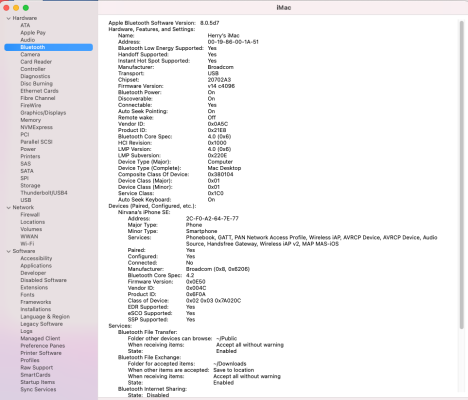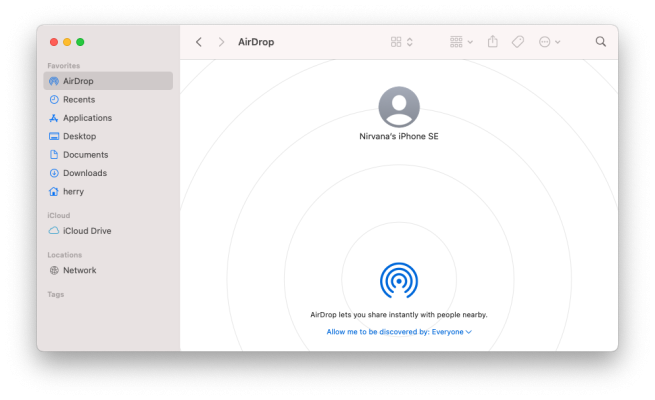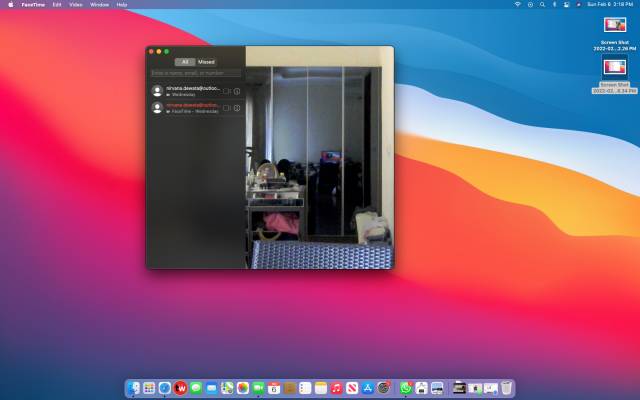- Joined
- Jun 25, 2020
- Messages
- 123
- Motherboard
- Fujitsu LH532
- CPU
- i3-3110M
- Graphics
- HD 4000
- Mac
- Classic Mac
- Mobile Phone
Just want to share my experience...
I have an old sandy bridge desktop running macOS Catalina with this spec:
Sandy Bridge Catalina Hackintosh
Motherboard Gigabyte GA-H61M-D2B3 with f4 bios
Processor Intel i5-2500K 3.7Ghz – 6M cache
Memory Hynix 4GB DDR3
Harddisk WD Blue 500GB
Network card TP-Link TL-WDN4800
SMBios iMac 15,1
Catalina 10.5.7
- Graphics Intel HD3000
- Wifi Atheros
- Sound Apple ALC889
- No Bluetooth so no AirDrop
I had fun with the Hackintosh so much, browsing the internet, listening to music and playing games.
Then I found out that my motherboard can support ivy bridge processor.
I read a lots of threads from this forum and decided to upgrade my old Sandy Bridge.
and here the upgrade components (most of them I bought from used markets, only bluetooth usb is new)
Motherboard Gigabyte GA-H61M-D2B3 with f10 bios
Processor Intel 3-3225 3.3Ghz – 3M cache
Memory Hynix 4GB DDR3
Harddisk WD Blue 500GB
And here is my macOS Big Sur 11.6
- SMBios iMac 15,1
- Graphics Intel HD4000
- Wifi Broadcom BCM4352
- Bluetooth Broadcom BCM20702 (AirDrop works)
- Sound Apple ALC889
cheers...
I have an old sandy bridge desktop running macOS Catalina with this spec:
Sandy Bridge Catalina Hackintosh
Motherboard Gigabyte GA-H61M-D2B3 with f4 bios
Processor Intel i5-2500K 3.7Ghz – 6M cache
Memory Hynix 4GB DDR3
Harddisk WD Blue 500GB
Network card TP-Link TL-WDN4800
SMBios iMac 15,1
Catalina 10.5.7
- Graphics Intel HD3000
- Wifi Atheros
- Sound Apple ALC889
- No Bluetooth so no AirDrop
I had fun with the Hackintosh so much, browsing the internet, listening to music and playing games.
Then I found out that my motherboard can support ivy bridge processor.
I read a lots of threads from this forum and decided to upgrade my old Sandy Bridge.
and here the upgrade components (most of them I bought from used markets, only bluetooth usb is new)
- Processor i3-3225 US$ 22.34
- Network TP-Link Archer T6E US$ 12.94
- Antenna EOTH 2.4Ghz/5Ghz US$ 2.38
- Orico BTA-408 Bluetooth US$ 9.06
- Total US$ 46.72
Motherboard Gigabyte GA-H61M-D2B3 with f10 bios
Processor Intel 3-3225 3.3Ghz – 3M cache
Memory Hynix 4GB DDR3
Harddisk WD Blue 500GB
And here is my macOS Big Sur 11.6
- SMBios iMac 15,1
- Graphics Intel HD4000
- Wifi Broadcom BCM4352
- Bluetooth Broadcom BCM20702 (AirDrop works)
- Sound Apple ALC889
cheers...