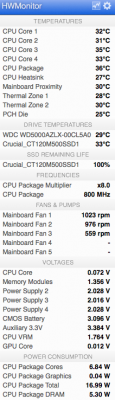- Joined
- Feb 18, 2014
- Messages
- 66
- Motherboard
- Gigabyte GA-Z87-HD3
- CPU
- i5-4670
- Graphics
- HD 4600
Hello
My hackintosh keeps restarting itself without even showing something on the screen.
OS : Mavericks
Motherboard : Gigabyte Z87 HD3
CPU : Intel i5 4670 (non k)
Ram : Crucial ballistix tactical 2x4 gb
SSD : Crucial M500 120GB
HDD : WD Red 500GB
Power : Corsair CX 600 Watt
Case : Sharkoon vaya value ATX Case
Using the integrated graphics HD4600
Everytime i turn it on the the fans start spinning exept the cpu fan ( tho it works i checked that )
Then immediately it restarts, and does this over and over again.
So i started checking if everything is seated well, and it is.
I thought maybe its a hard drive or ssd, unplugged the hard drive, and now its turning on, fans are spinning including the cpu fan. But still no screen ! when i turn it of while pressing the power button for a few sec it goes of and then restarts again....
I also unplugged the Hard drive and it does the same thing.
I also tryd to put the 2 ram stick in the other 2 slots, same thing, tryd using one ram stick, still the same.
Also there is not a single bleep.
Also last week i installed yosemite
I am completely stressing out and have no idea what to do, please help
UPDATES:
- Disconnected HDD and SSD, and left in 1 ram stick.
- Cleared out all the dust and made sure nothing is shorting out my mobo.
- Left out ram stick
- Reseted the CMOS with a jumper and even took out the battery for some time.
- Checked the cpu for damage and reaplied thermal paste.
- Checked different ram Slot
- Checked if i could get into bios with another power supply
At this point i got rapid continuous short beeps, then it restarts and beeps,restart,beeps over and over.
- Lastly disconnected power cable, reseted cmos again, put my ram stick in the 3rd slot and pressed down the power button for like 30 seconds, turned it on and voila i got into bios.
Put in my other ram stick aswell, and got into bios again.
So eventually i still don't know what the problem was, corrupted bios? bad ram slot? Some kind of power malfunction?
Mistake i made was that i didnt check the ram good enough and probably didn't check all the slots.
Hope this helps some people with the same issues
Greetz,
Jacobus
NEW THREAD: http://www.tonymacx86.com/general-help/172994-no-startup-no-beep-no-screen.html
My hackintosh keeps restarting itself without even showing something on the screen.
OS : Mavericks
Motherboard : Gigabyte Z87 HD3
CPU : Intel i5 4670 (non k)
Ram : Crucial ballistix tactical 2x4 gb
SSD : Crucial M500 120GB
HDD : WD Red 500GB
Power : Corsair CX 600 Watt
Case : Sharkoon vaya value ATX Case
Using the integrated graphics HD4600
Everytime i turn it on the the fans start spinning exept the cpu fan ( tho it works i checked that )
Then immediately it restarts, and does this over and over again.
So i started checking if everything is seated well, and it is.
I thought maybe its a hard drive or ssd, unplugged the hard drive, and now its turning on, fans are spinning including the cpu fan. But still no screen ! when i turn it of while pressing the power button for a few sec it goes of and then restarts again....
I also unplugged the Hard drive and it does the same thing.
I also tryd to put the 2 ram stick in the other 2 slots, same thing, tryd using one ram stick, still the same.
Also there is not a single bleep.
Also last week i installed yosemite
I am completely stressing out and have no idea what to do, please help
UPDATES:
- Disconnected HDD and SSD, and left in 1 ram stick.
- Cleared out all the dust and made sure nothing is shorting out my mobo.
- Left out ram stick
- Reseted the CMOS with a jumper and even took out the battery for some time.
- Checked the cpu for damage and reaplied thermal paste.
- Checked different ram Slot
- Checked if i could get into bios with another power supply
At this point i got rapid continuous short beeps, then it restarts and beeps,restart,beeps over and over.
- Lastly disconnected power cable, reseted cmos again, put my ram stick in the 3rd slot and pressed down the power button for like 30 seconds, turned it on and voila i got into bios.
Put in my other ram stick aswell, and got into bios again.
So eventually i still don't know what the problem was, corrupted bios? bad ram slot? Some kind of power malfunction?
Mistake i made was that i didnt check the ram good enough and probably didn't check all the slots.
Hope this helps some people with the same issues
Greetz,
Jacobus
NEW THREAD: http://www.tonymacx86.com/general-help/172994-no-startup-no-beep-no-screen.html
Last edited: