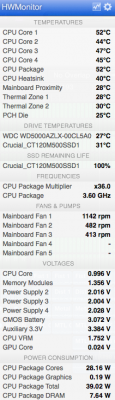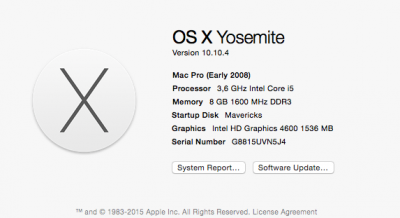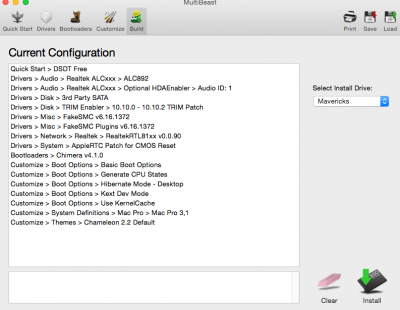- Joined
- Feb 18, 2014
- Messages
- 66
- Motherboard
- Gigabyte GA-Z87-HD3
- CPU
- i5-4670
- Graphics
- HD 4600
So i tried clearing the CMOS again and putting one ram stick in.
Unplugged the cable, put the jumper cap on for 10 min, took it of, put 1 ram stick in the first slot, plugged in the power, powered it on, and it almost immediately restarts, and then again i get nothing (no beeps no screen) I also tried some different slots, and each of the 2 rams i got, but nothing changed.
Meanwhile i read somewhere that more than 20 beeps could indicate a power supply problem, so thats the next thing im going to do.
Would the Corsair CS450M be good just to check if psu is the problem?
Damn this thing is getting on my nerves....
thanks again for the help guys.
Unplugged the cable, put the jumper cap on for 10 min, took it of, put 1 ram stick in the first slot, plugged in the power, powered it on, and it almost immediately restarts, and then again i get nothing (no beeps no screen) I also tried some different slots, and each of the 2 rams i got, but nothing changed.
Meanwhile i read somewhere that more than 20 beeps could indicate a power supply problem, so thats the next thing im going to do.
Would the Corsair CS450M be good just to check if psu is the problem?
Damn this thing is getting on my nerves....
thanks again for the help guys.