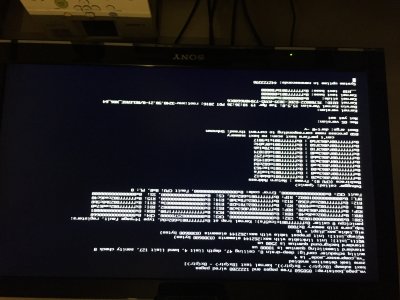- Joined
- Dec 22, 2013
- Messages
- 86
- Motherboard
- Gigabyte GA-Z87X-UD3H
- CPU
- i7-4770S
- Graphics
- RX 580
- Mac
- Mobile Phone
I could not (UEFI) boot my El Capitan install USB stick in spite of many tips and tricks. My Gigabyte board simply didn't 'see' a UEFI USB stick and I could not get the (non UEFI) El Capitan installer to load as seen many times. I had a spare 2,5" HDD and a 2,5" enclosure: same story. After many, many hours of fiddling, I decided to install the HDD as a SATA HDD. All over sudden my Gigabyte board did recognize a UEFI HDD. And... Yes, it also booted the El Capitan installer 'flagless' and flawless. Back as USB disk (USB2 and USB3): the Gigabyte board still recognized a UEFI HDD but no longer booted the El Capitan installer. There's something rotten in the UEFI/USB state of Gigabyte.
(I did not install. I've been a happy El Capitan user for months now!)
(I did not install. I've been a happy El Capitan user for months now!)
Last edited: