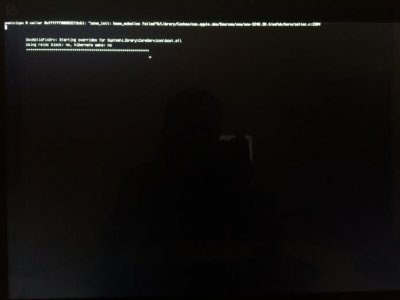- Joined
- Dec 31, 2012
- Messages
- 59
- Motherboard
- CustoMac Mini 2012
- CPU
- Intel i3 3225
- Graphics
- HD4000
- Mac
- Classic Mac
- Mobile Phone
In:
Haswell Integrated Graphics Don't Start
Don't tick the box for Intel HD3000 Graphics unless you have Intel HD3000 graphics. Fix- Run Unibeast again to create new USBdrive, without that option ticked.
Guess how I know!

Haswell Integrated Graphics Don't Start
- Often a hang or reboot after hfs: set VeryLowDisk: vol:untitled
- Often several lines after Missing Bluetooth Controller Transport
- Format your disk Mac OS Extended (Journaled) with GUID Partition Table before running the installation process
- Try Clover Configurator / ACPI / FixDisplay
- Confirm Inject Intel = true
- Try updating to current BIOS release
- Try using other digital outputs on your board (other HDMI/DVI/DP ports
Don't tick the box for Intel HD3000 Graphics unless you have Intel HD3000 graphics. Fix- Run Unibeast again to create new USBdrive, without that option ticked.
Guess how I know!